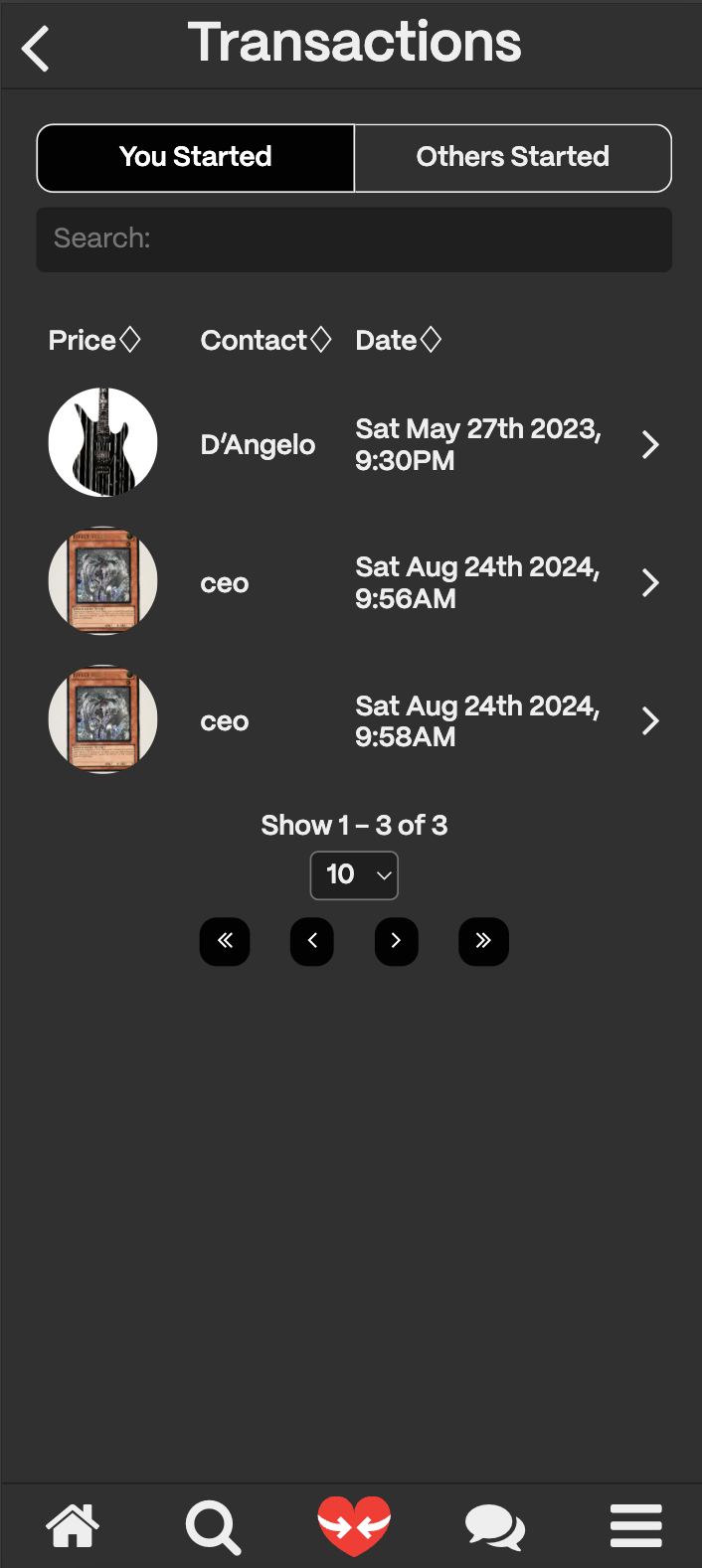What are Transactions?
Using funds from their swap wallet each user can exchange items with other users.Transactions
Since each user will have a single swap wallet the wallet will accurately reflect any changes they observe with their swap wallet funds. Each transaction will also need to have information about precisely when it occurred and where the funds came from.How Do I Create a Transaction?
- Find a Listing you are interested in.
- Click on the “Make Offer” button.
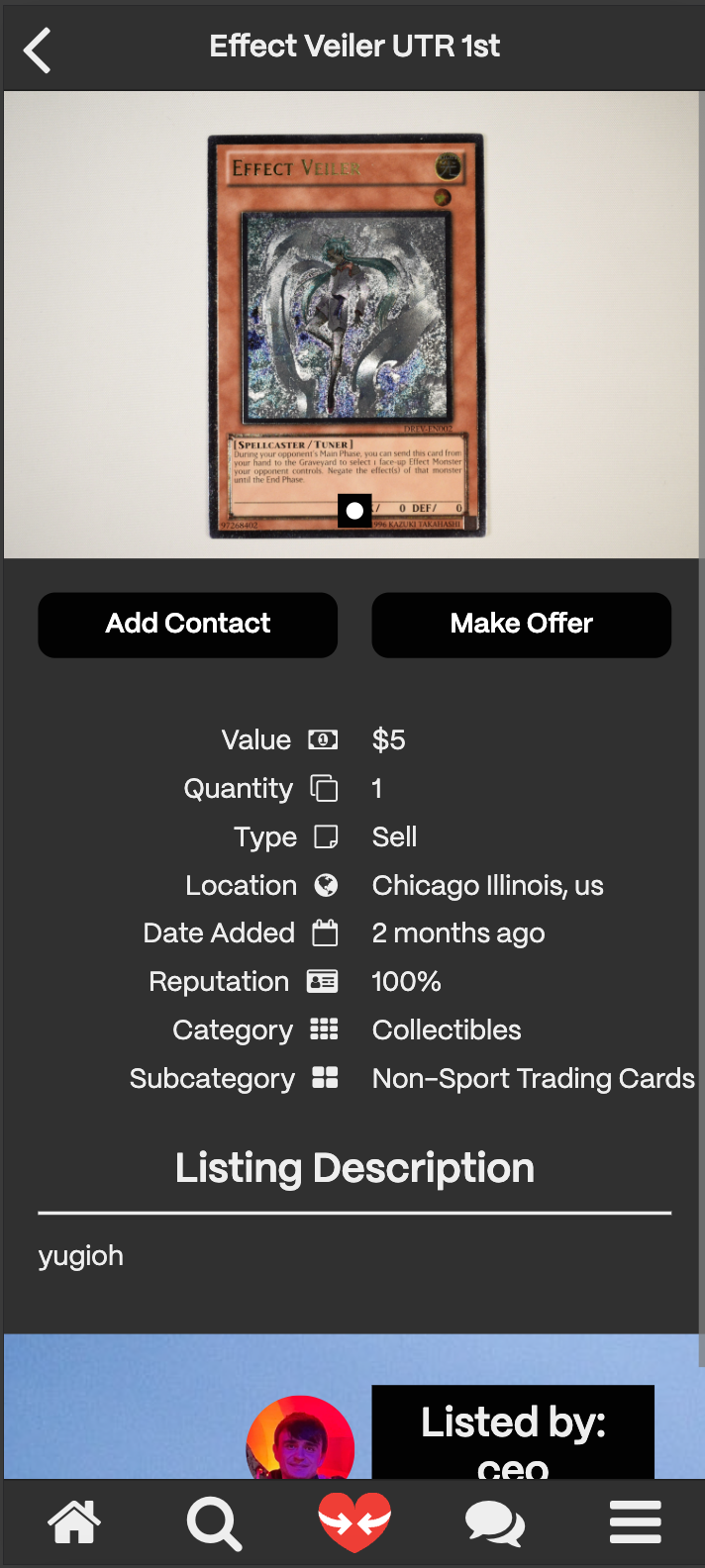
- This launches the transaction page where you can make an offer.
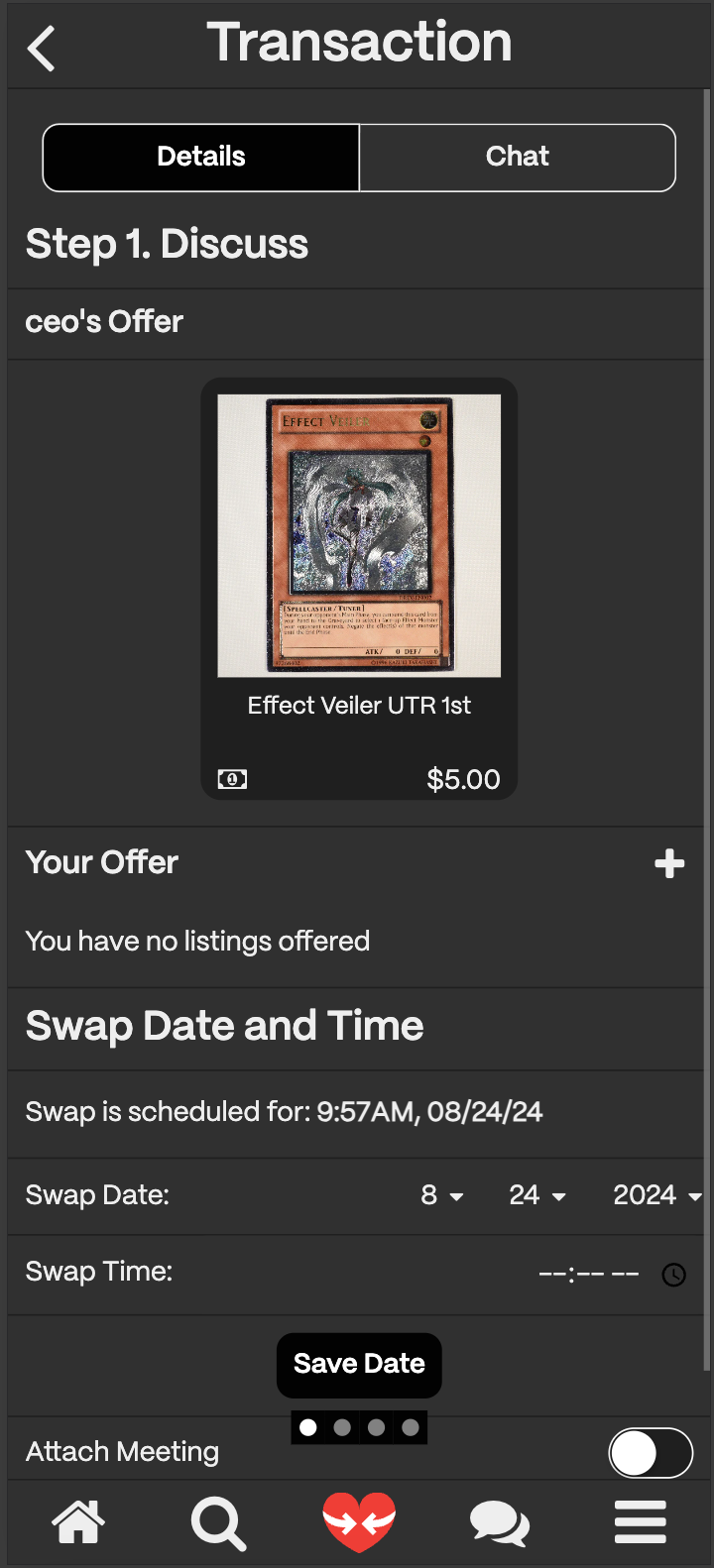
- You should add your offer to the transaction. This can be a swap or money. A Swap is a one-to-one exchange of items.
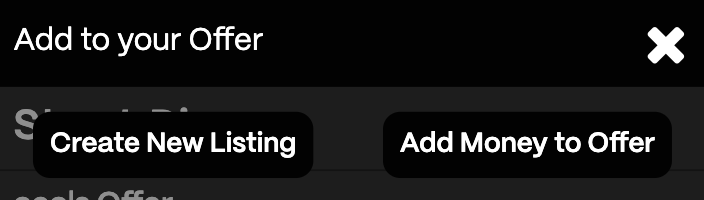
- Once you have added your offer, it should show up on the offer section.
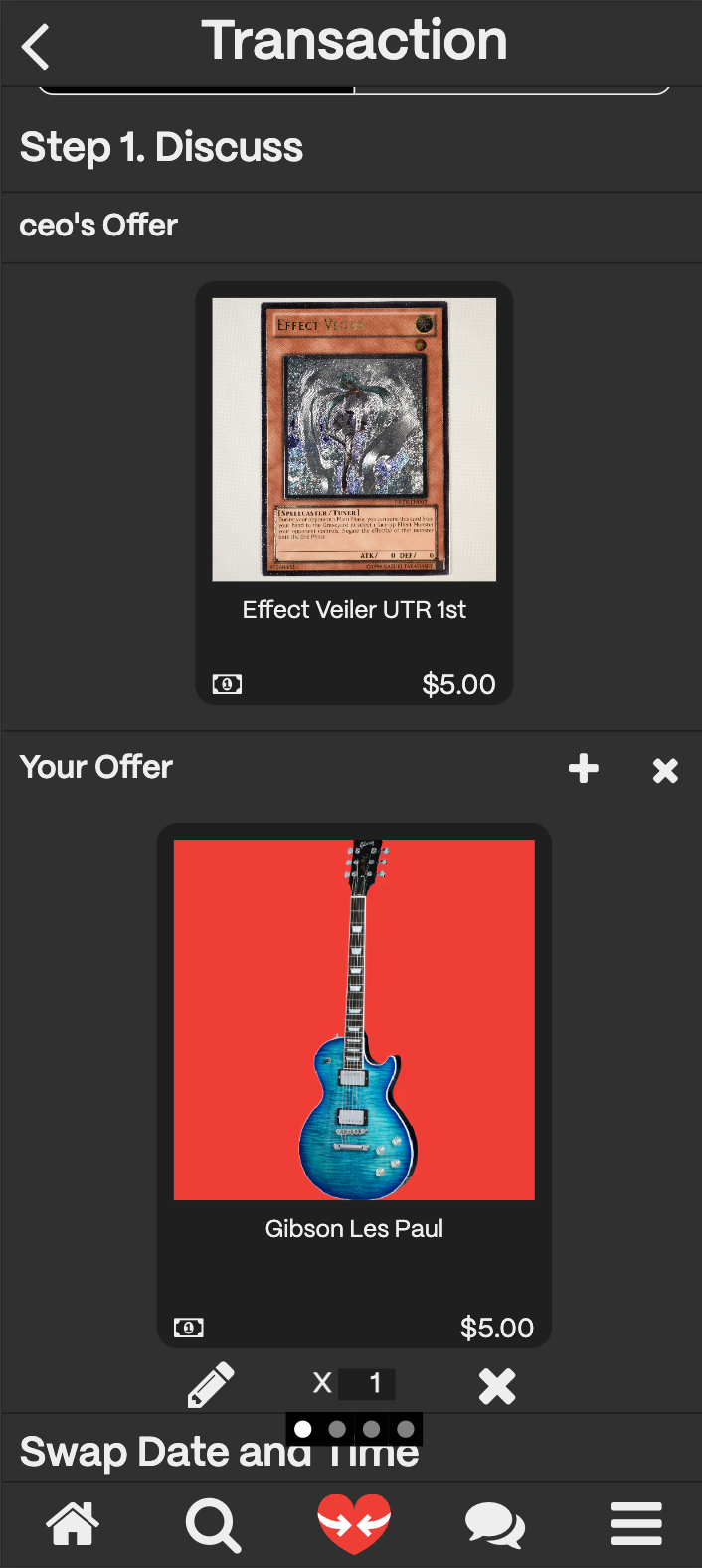
- Click on the “Approve” button to send the offer to the seller.
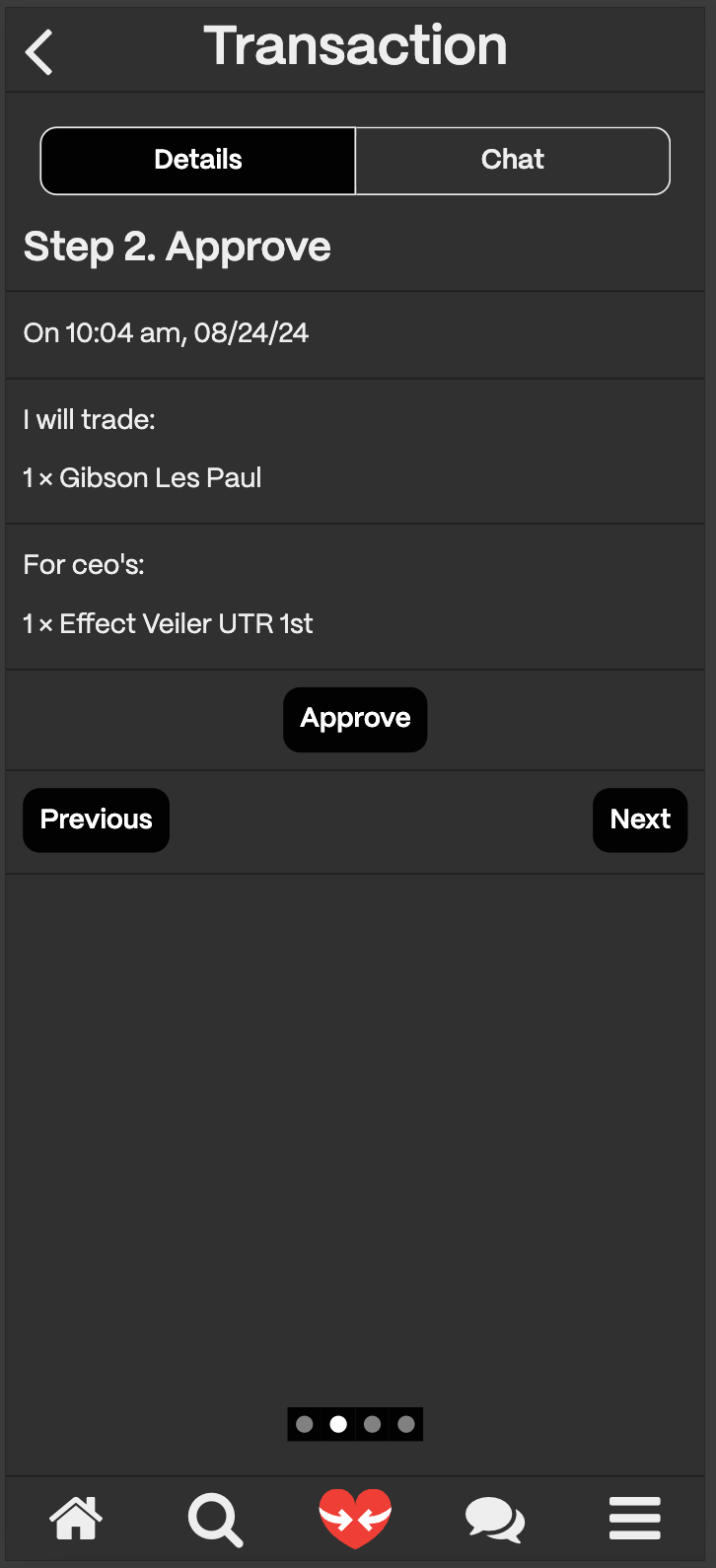
- The seller will then have the option to “Approve” or “Reject” the offer. If they approve the offer, the transaction will be completed once you click the Trade button.
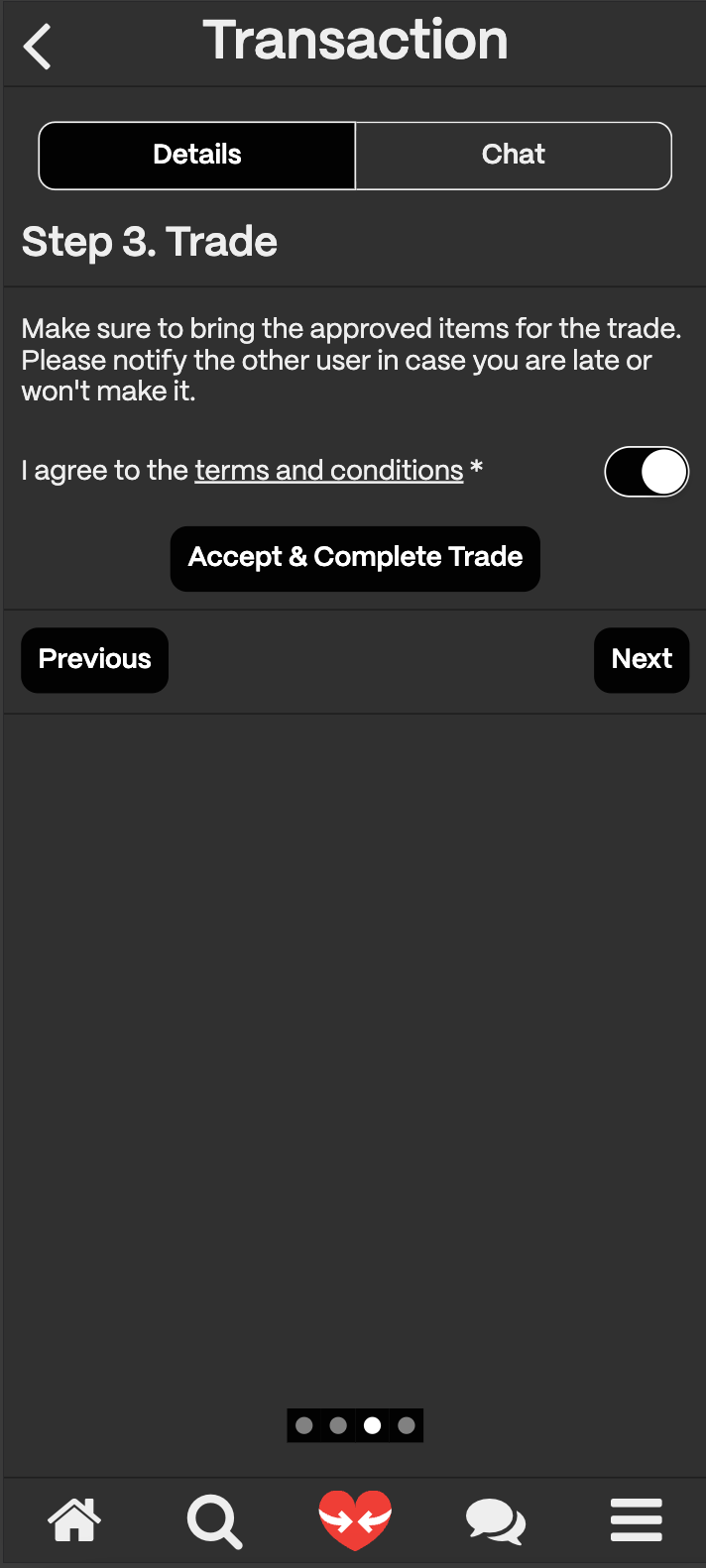
- You are asked to complete a short survey about the transaction. You have the option to chat with the other party.
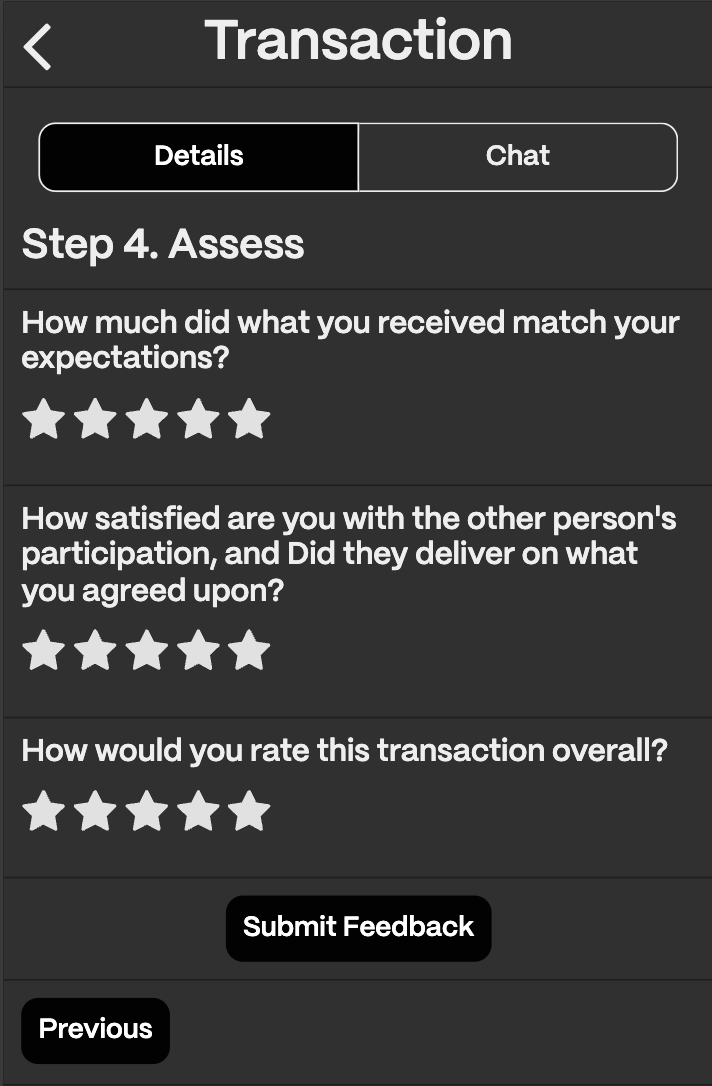
How Do I Find My Transactions?
On Swapnice you can find your transactions by:- Navigating to the Transactions page. Click on the menu page and select Transactions.
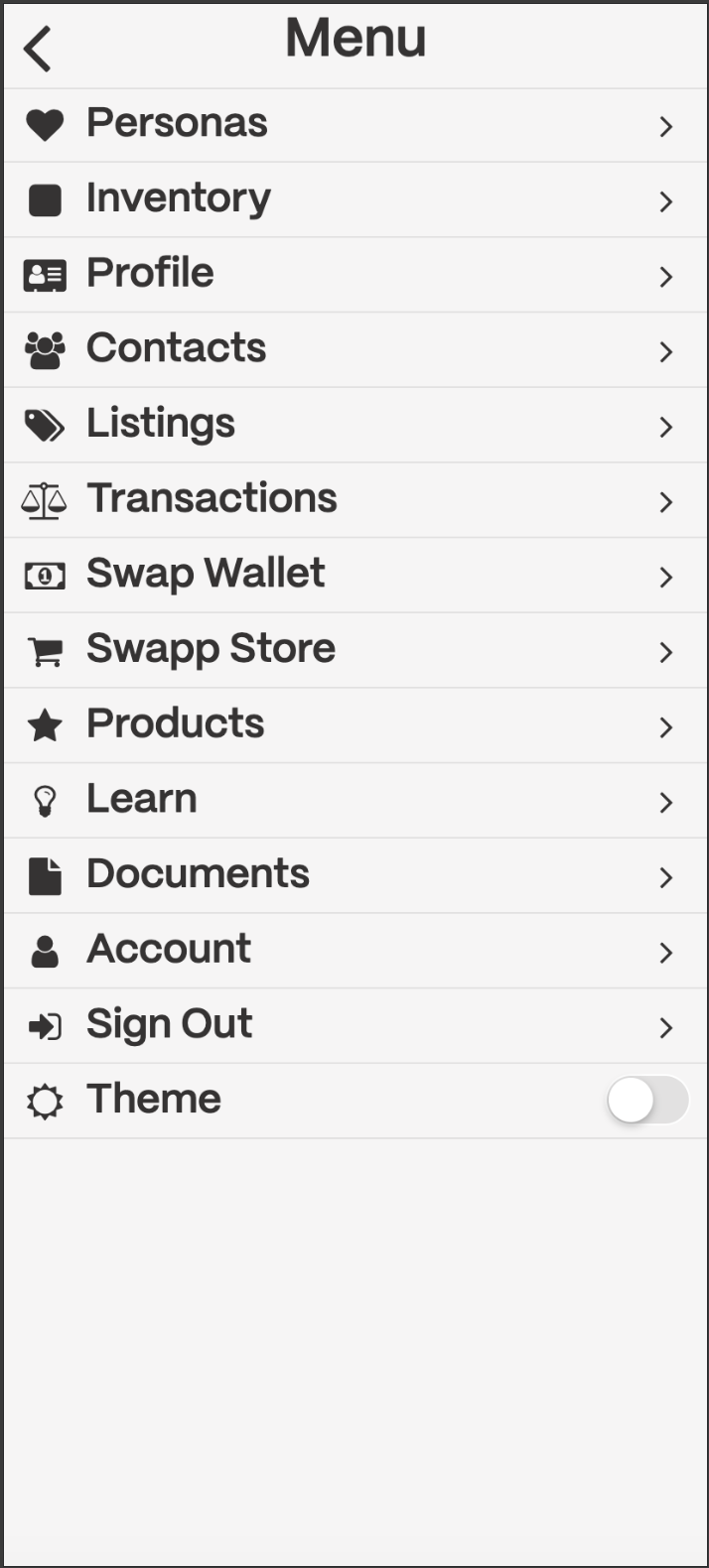
- On the transactions page, you can see two tabs: “You Started” and “Others Startes”. You can view all the transactions you have started and all the transactions others have started with you.