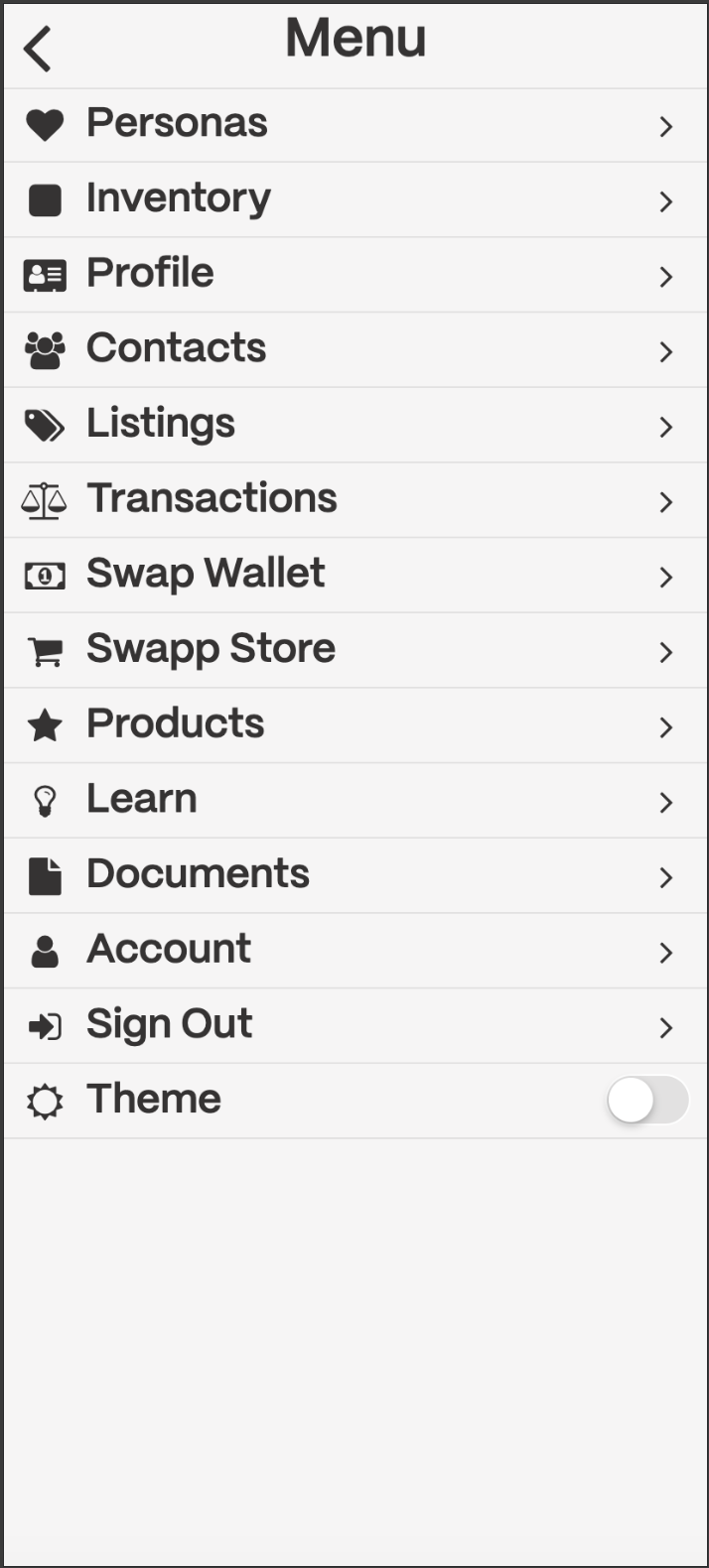What is the Inventory?
The Inventory is a feature of the Swapnice platform that allows you to track and manage your Hubs. It is a digital record of all the Hubs you own, including their details and the items they contain. The Inventory is designed to help you keep track of your Hubs and the items they contain, making it easier to manage your collection. The inventory page has 2 subpages:- Currently Owned
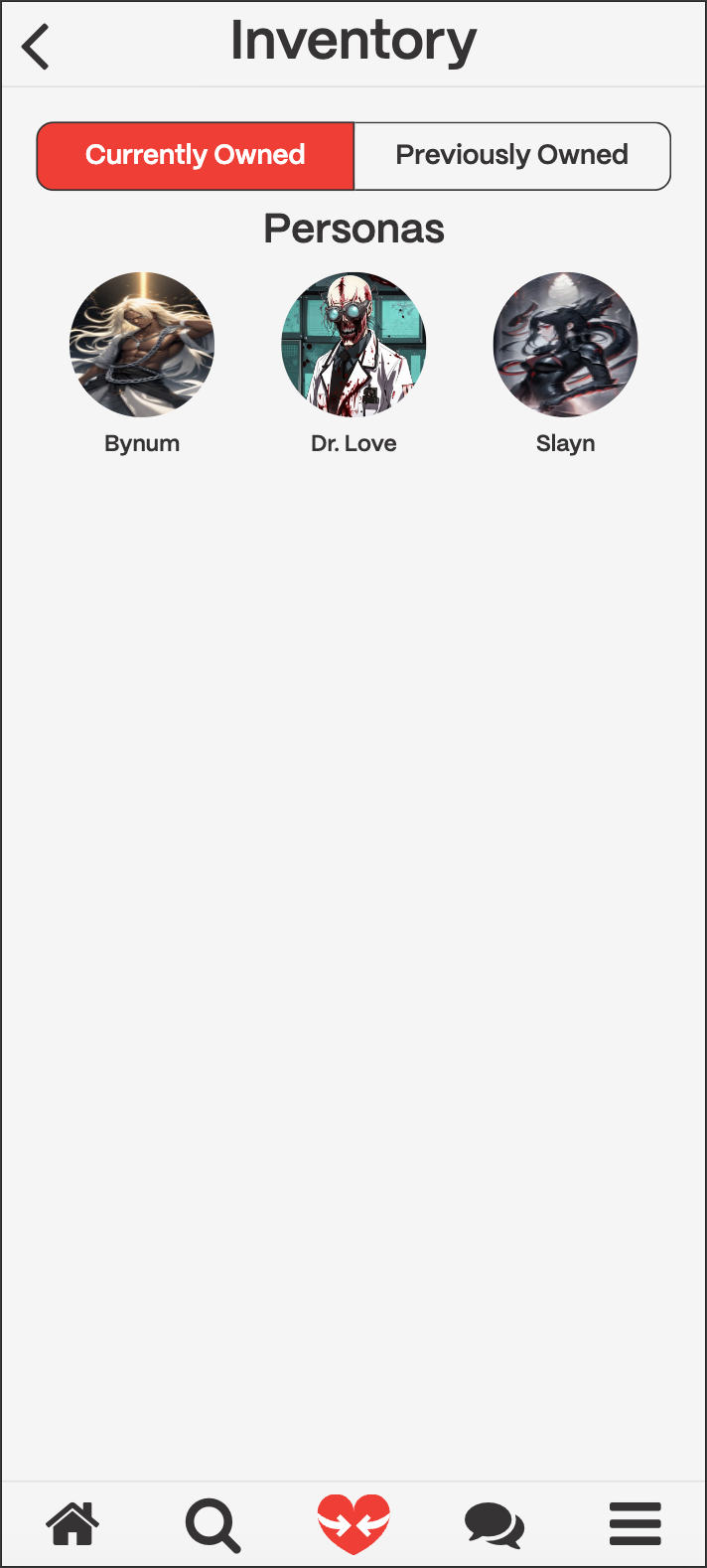
- Previously Owned
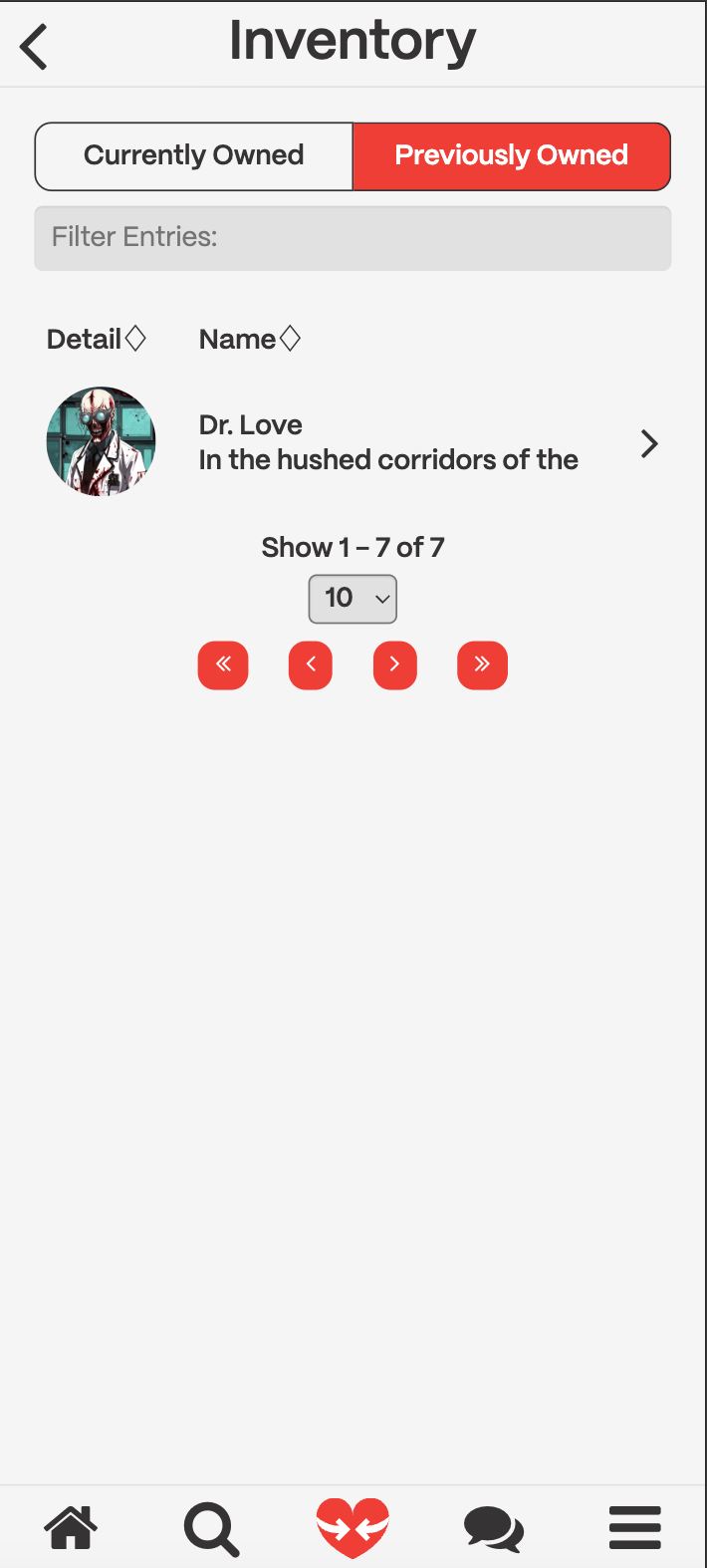
How do I navigate to the Inventory?