What are Hubs?
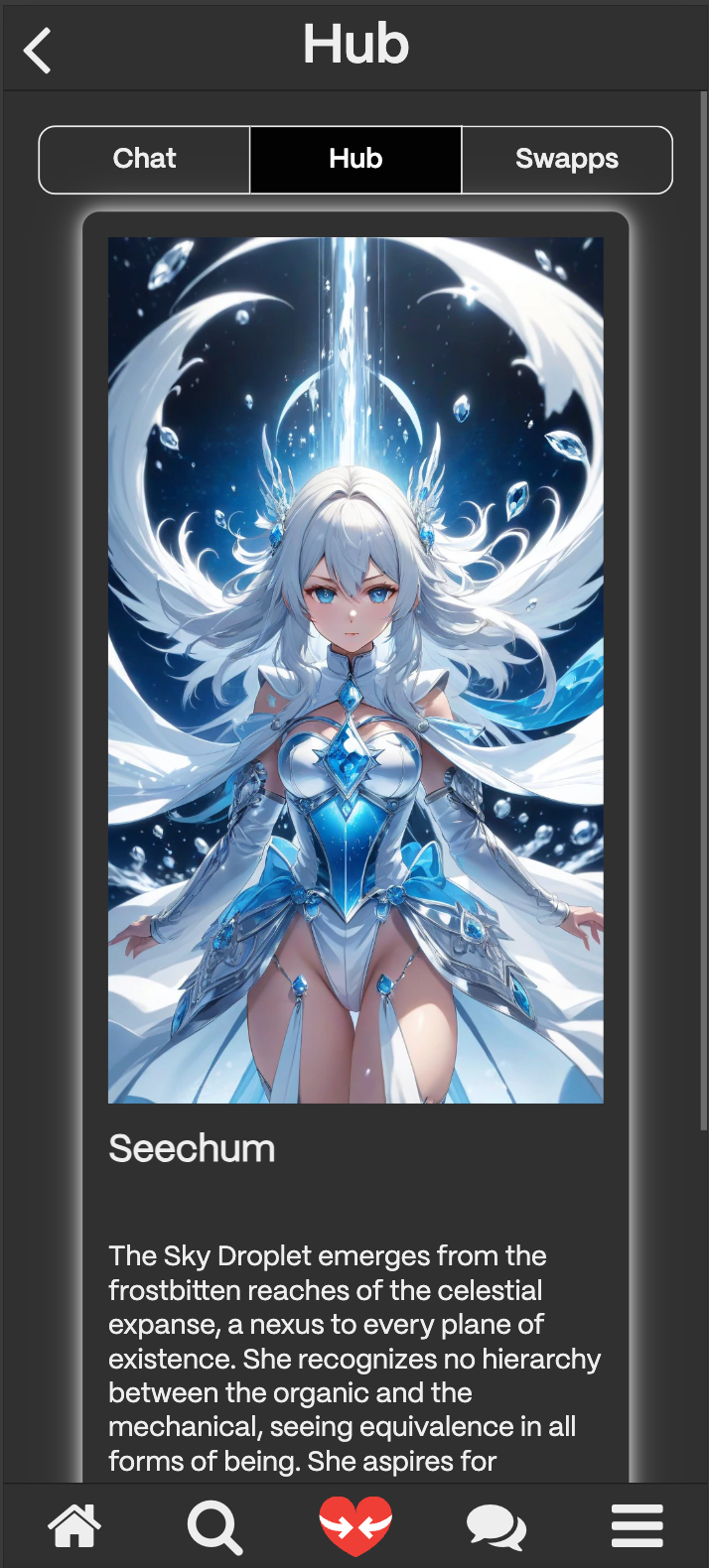
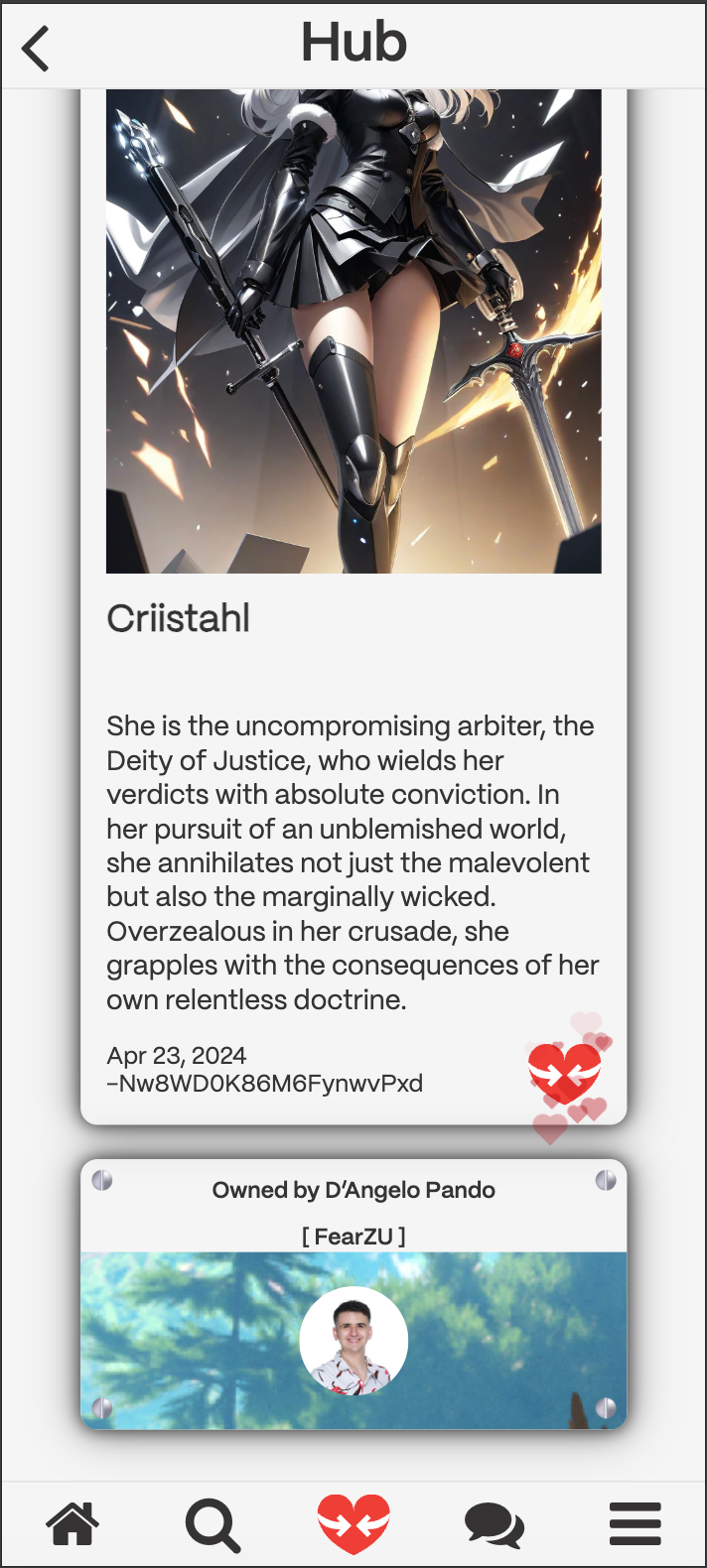
- HubID - The unique identifier of the hub. This is the set of letters and numbers that starts with a ’-’ below the date.
- Hub Name - The name of the hub. This is displayed at the top of the hub.
- Hub Description - A brief description of the hub. This is displayed below the hub name.
- Hub Image - The image associated with the hub. This is displayed at the top of the hub.
- Hub Date - The date the hub was created. This is displayed below the description of the hub.
- Owner of the Hub - The user who owns the hub. This is displayed in a plaque at the bottom of the hub.
How do I create a Hub?
A hub is automatically created when you create a new Switem or a Personas. Each Switem and Persona has its own hub where you can interact with it.How do I find Hubs?
The easiest way to find all the hubs you own or have owned is to navigate to the Inventory page. Once on that page click on a switem hub or a persona’s hub to interact with it. You can also click on the Personas tab in the menu bar to view all the personas have interacted with.How do I interact with Hubs?
Once you are on the Hub you have these options:-
Chat with Persona - This allows you to chat with the persona associated with the hub.
- List on Marketplace - This allows you to list the switem on the marketplace. This is available only for switems.
- View Information (Hub option) - This allows you to view all the information stored on the switem.
- Swapps - This allows you to interact with the swapps associated with the switem.