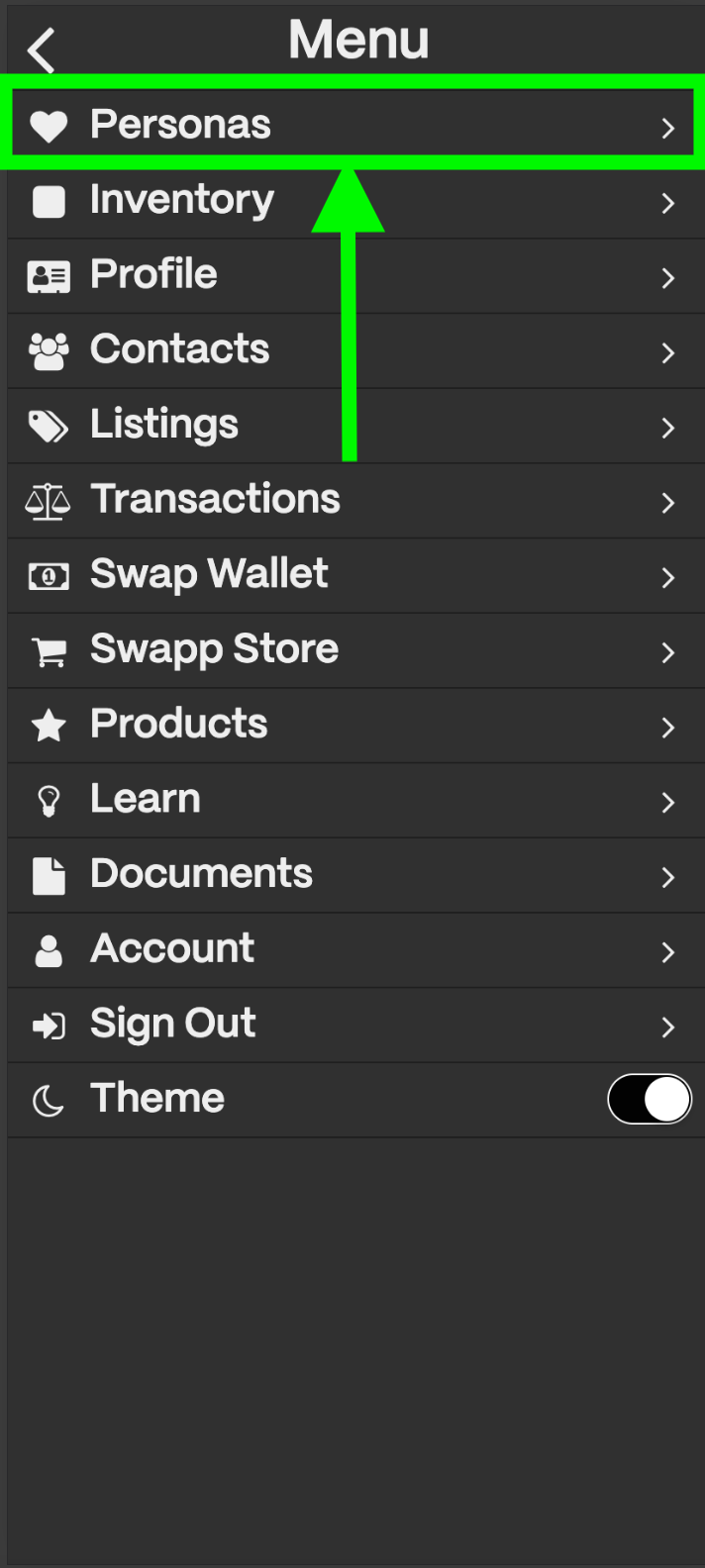What are Personas?
Personas are AI characters that you can customise and use to interact with other Switems and Personas. They can be used to provide information, or simply to chat with. You can create and customise your own Personas, or use pre-made ones from the Swapnice community.How do I use Personas?
Personas can be used in Hubs, where you can interact with the Persona associated with the Switem. Your Inventory also contains a list of all the Personas you own as well as the ones you have interacted with.How do I create a Persona?
On Swapnice, creating a new persona is as simple as clicking a couple buttons.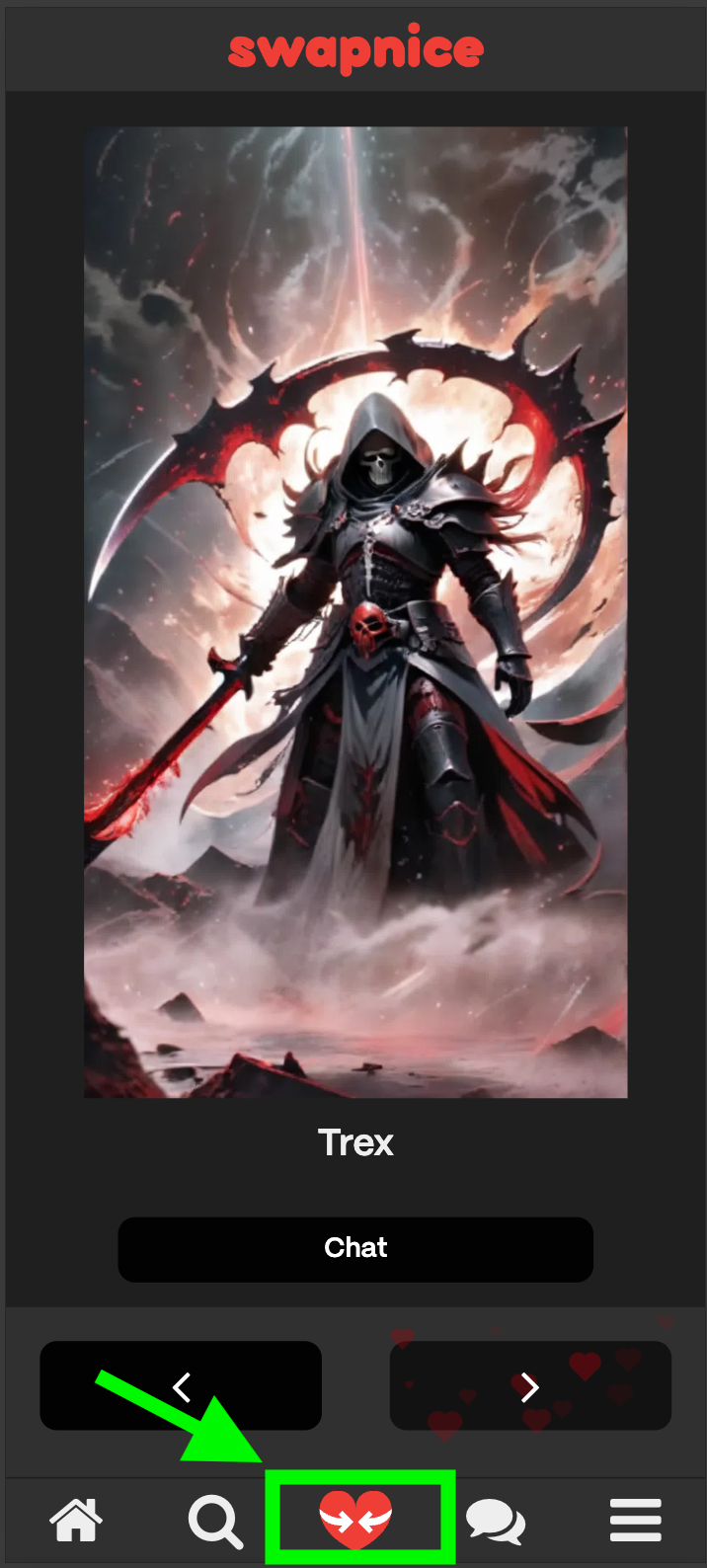
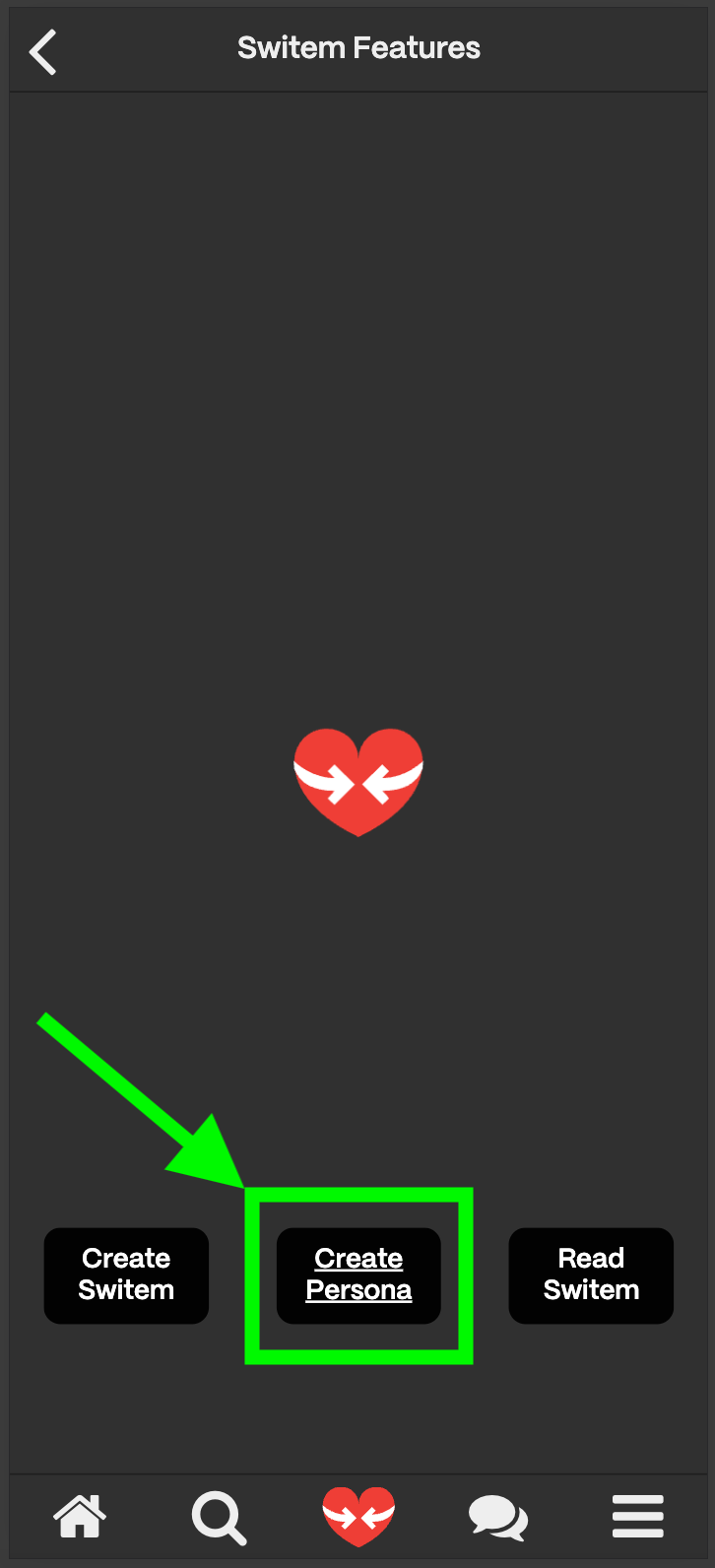
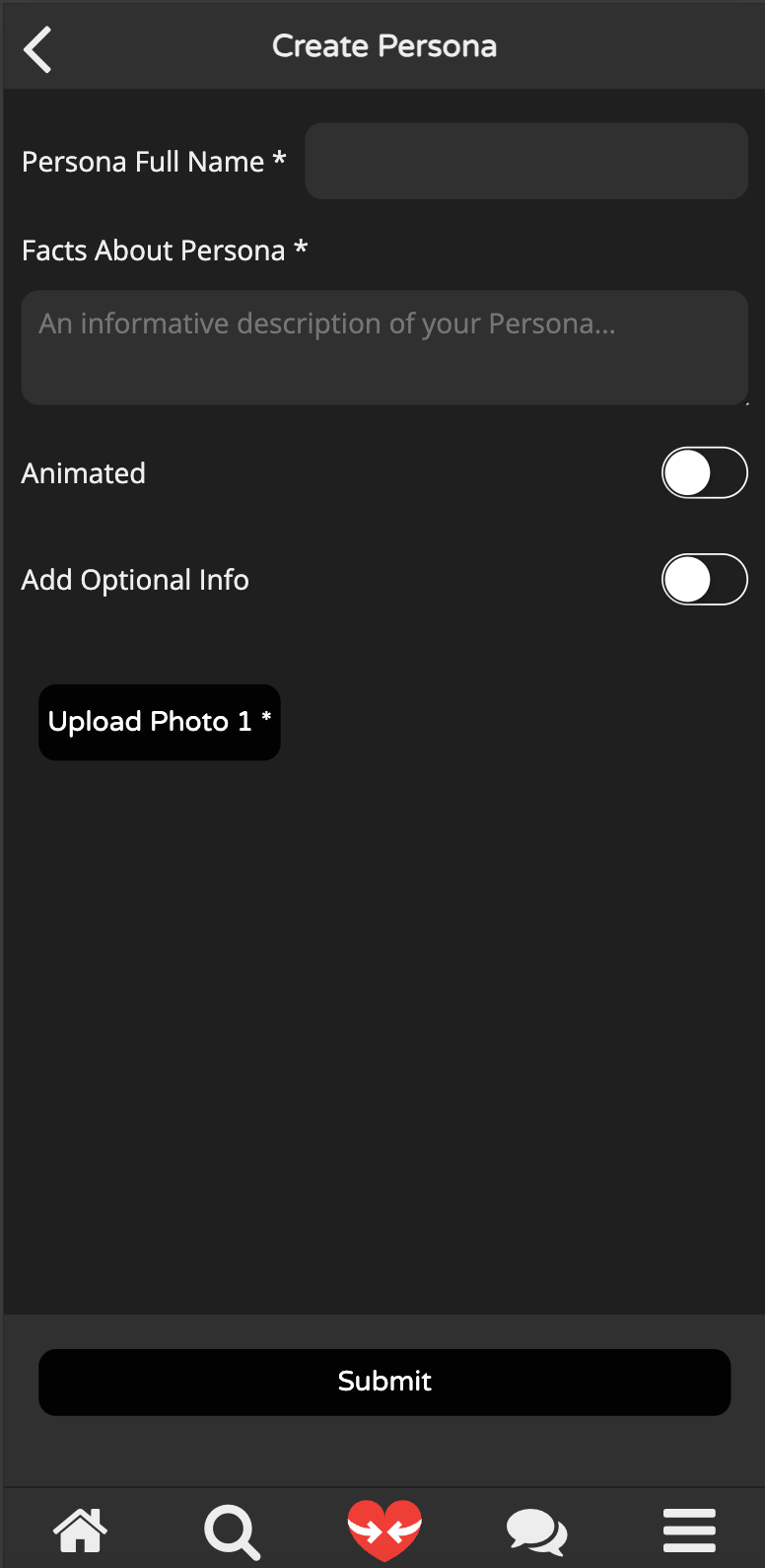
- Persona Full Name - The full name of the persona.
- Facts about Persona - A thorough description of the persona.
- Animated - ( Requires Pro Membership ) A toggle switch that allows the user to get a unique animation of their character.
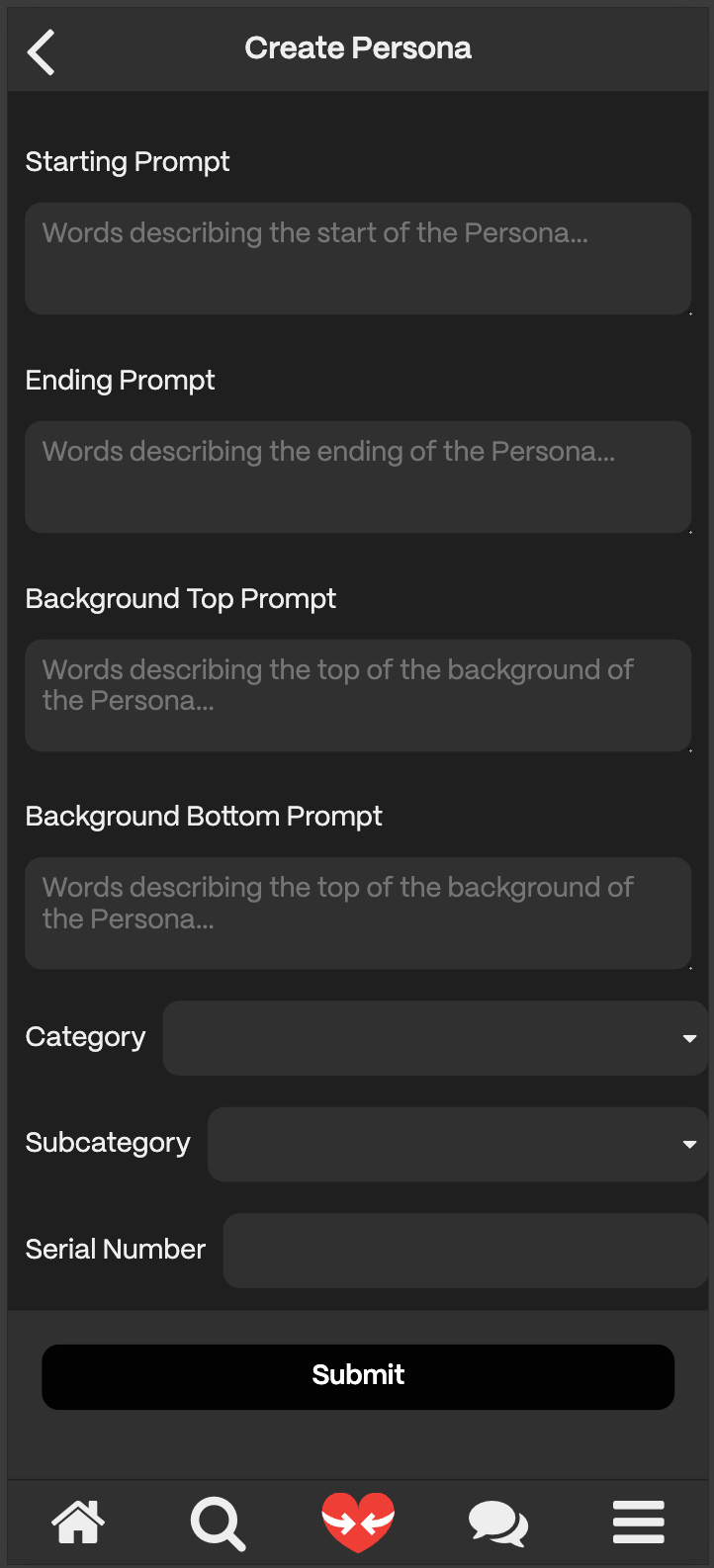
- Add Optional Info - Additional information about the persona.
- Starting Prompt - This is used to create the animation. This describes the persona’s starting frame for the animation.
- Ending Prompt - This is used to create the animation. This describes the persona’s ending frame for the animation. The animation will be a smooth transition from the starting prompt to the ending prompt.
- Background Top Prompt - This describes the persona’s background top frame for the animation.
- Background Bottom Prompt - This is used to create the animation. This describes the persona’s background bottom frame for the animation.
- Category - Category of the persona.
- Sub-Category - Sub-Category of the persona.
- Serial Number - Serial number of the persona.
- Meta Tag - Meta tag of the persona.
- Images - The user is able to upload upto 16 images of the persona.
How do I interact with Personas?
You can interact with Personas in Hubs, where you can chat with them, ask them questions, or simply hang out.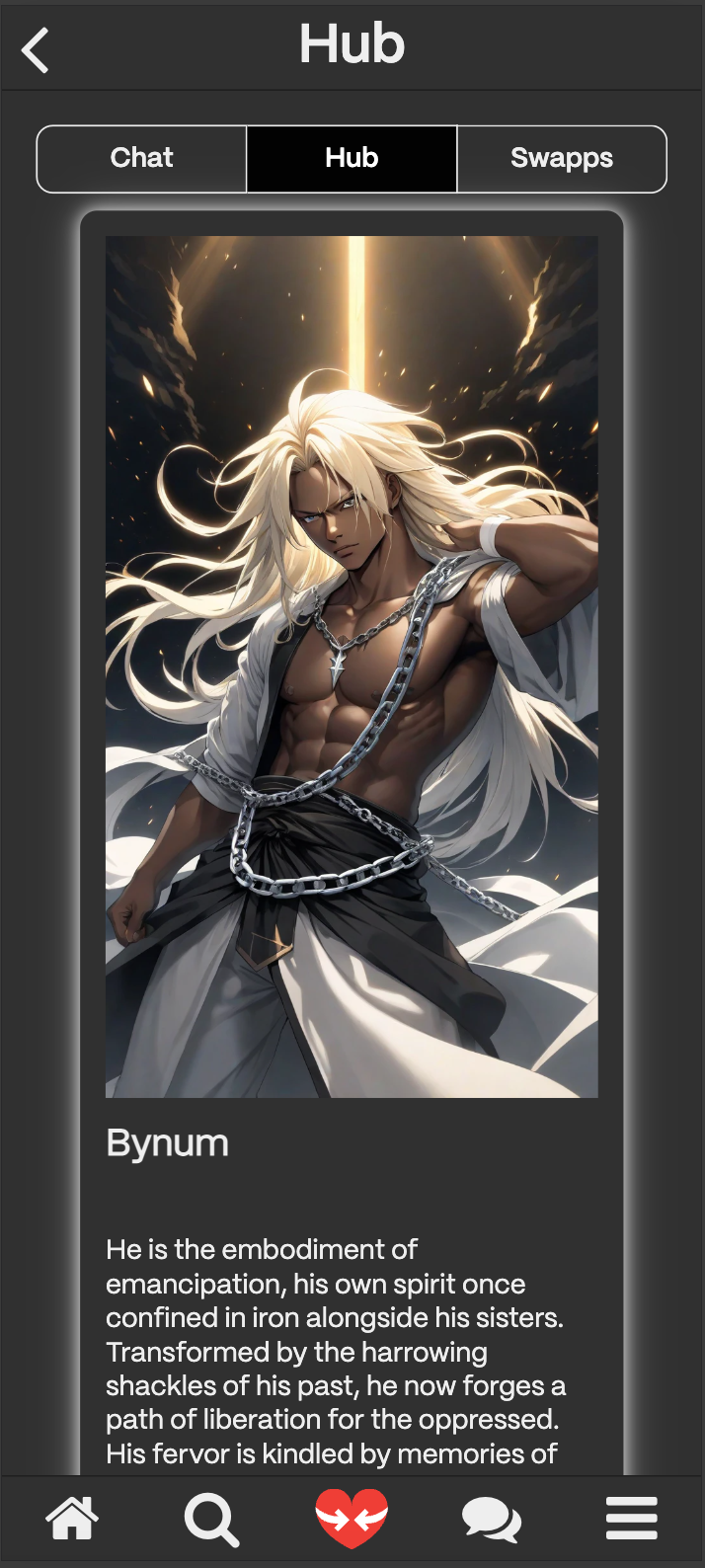
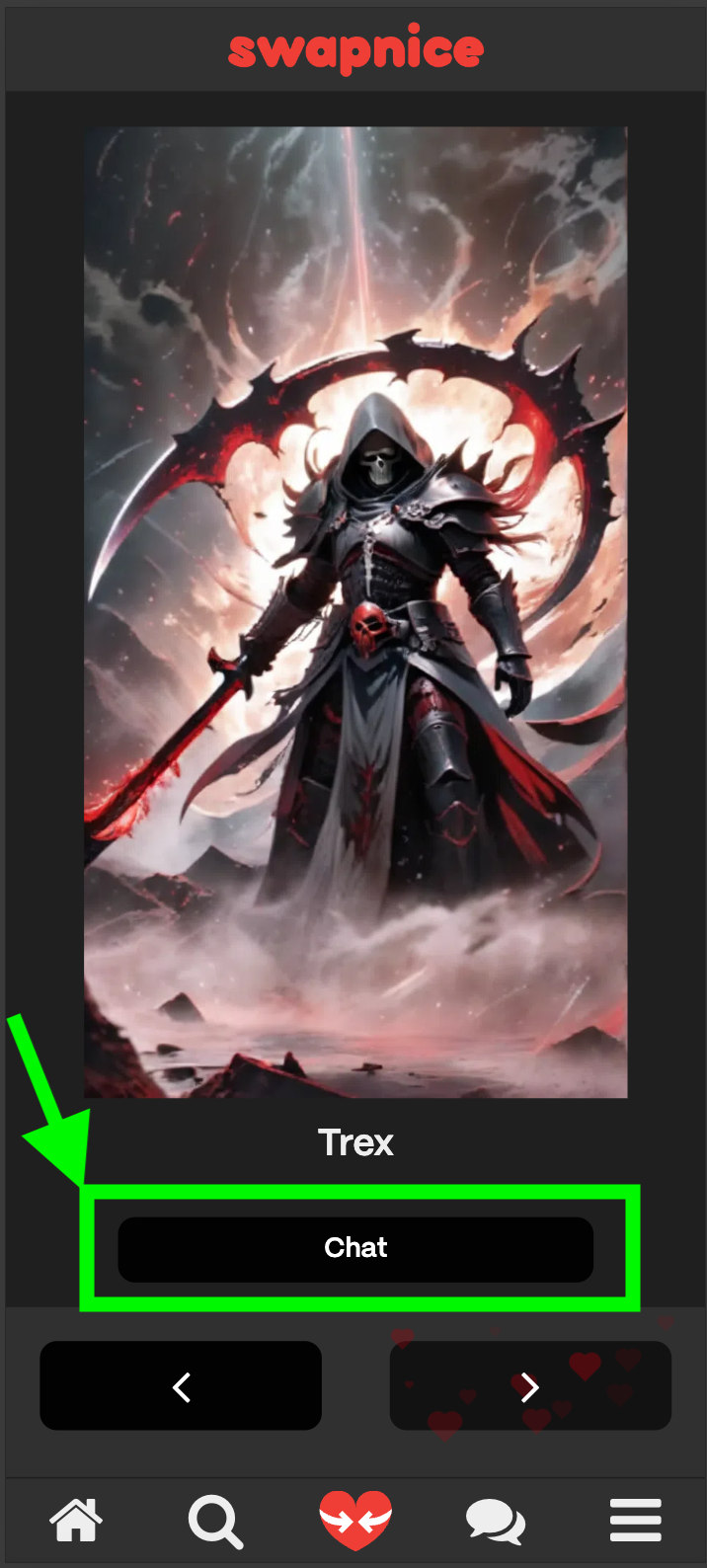
How do I find the Personas I own?
In the Swapnice Menu, you have an option called personas. This is where you can find all the personas you have interacted with. You can also find the personas you own in your Inventory.