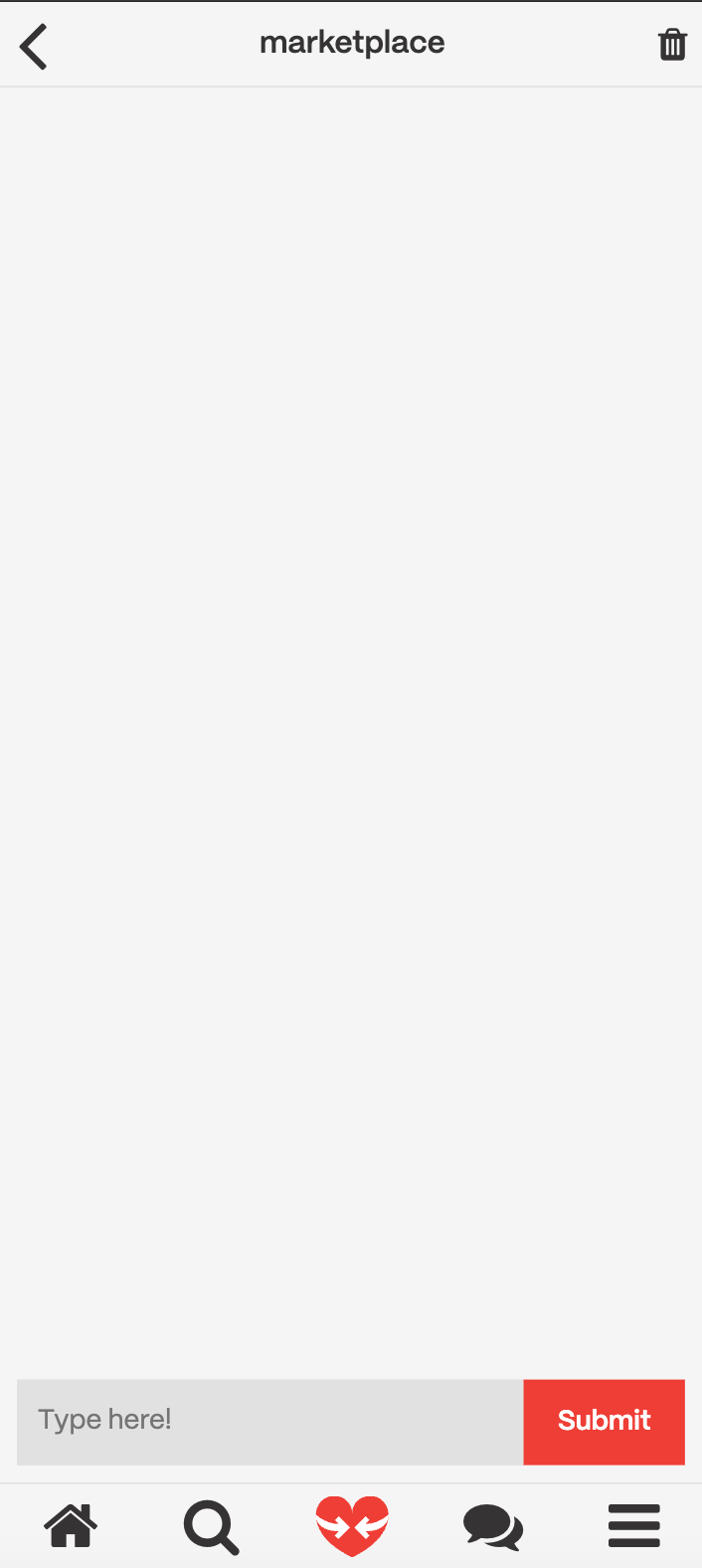What are Contacts?
Contacts are a feature of the Swapnice platform that allows users to connect with each other. They are designed to help users interact with each other in a more personal and engaging way. Contacts are a way to keep track of the people you have interacted with on the platform, and to easily communicate with them. They are an essential part of the Swapnice platform, enabling users to build relationships and engage with each other in a meaningful way.Users should be able to contact each other in two ways.
- The first is via a listing. A user should be able to select a listing, and then press a button to contact the seller with an offer or questions.
- The second is via profile. Users should be able to view each other’s profiles and message directly from there.
- Naturally, users will be able to accept or decline message requests, which means that no unwanted messaging will take place.
How do I find my Contacts?
The easiest way to find all the contacts you have saved is to navigate to the Contacts page. Once on that page, you can view all the contacts you have saved. You can also click on the Contacts tab in the menu bar to get to the Contacts Page.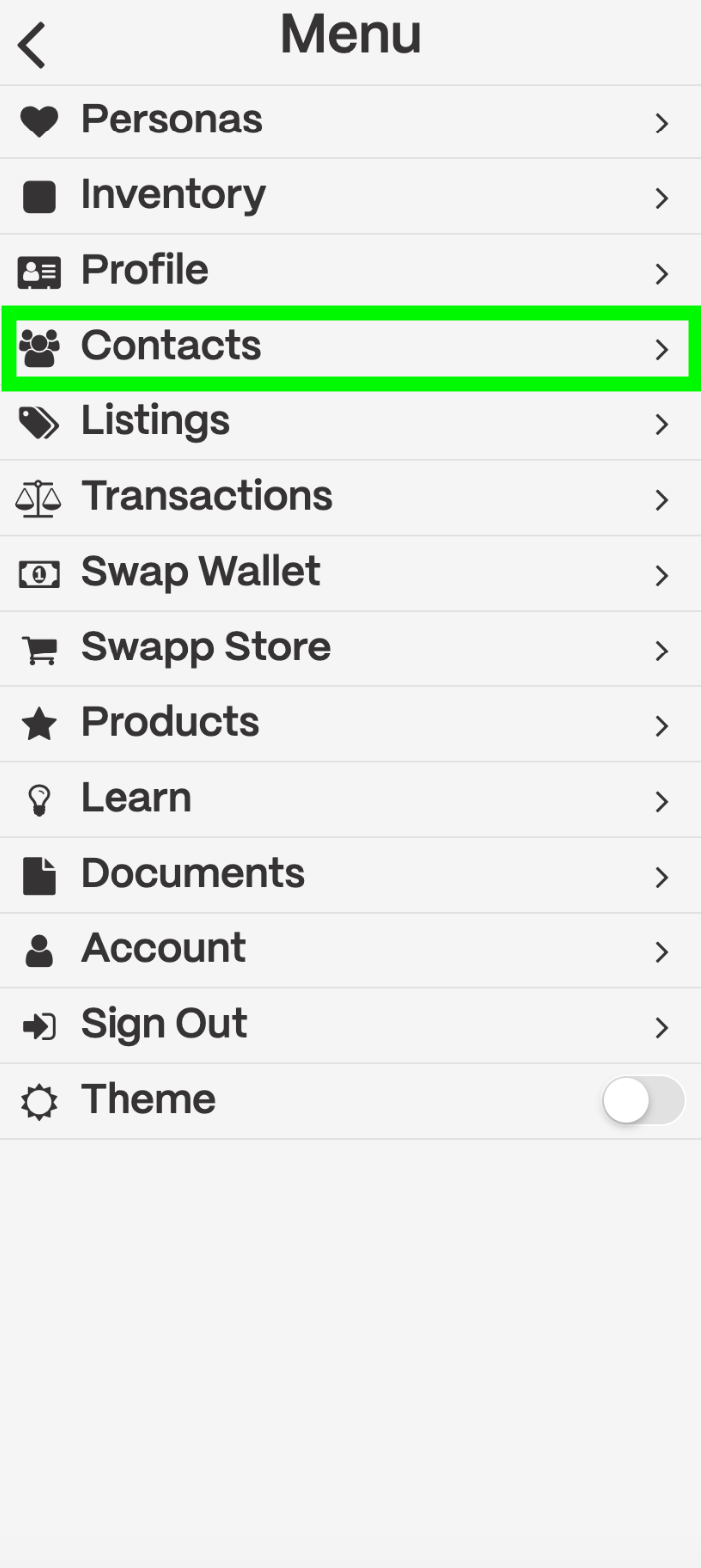
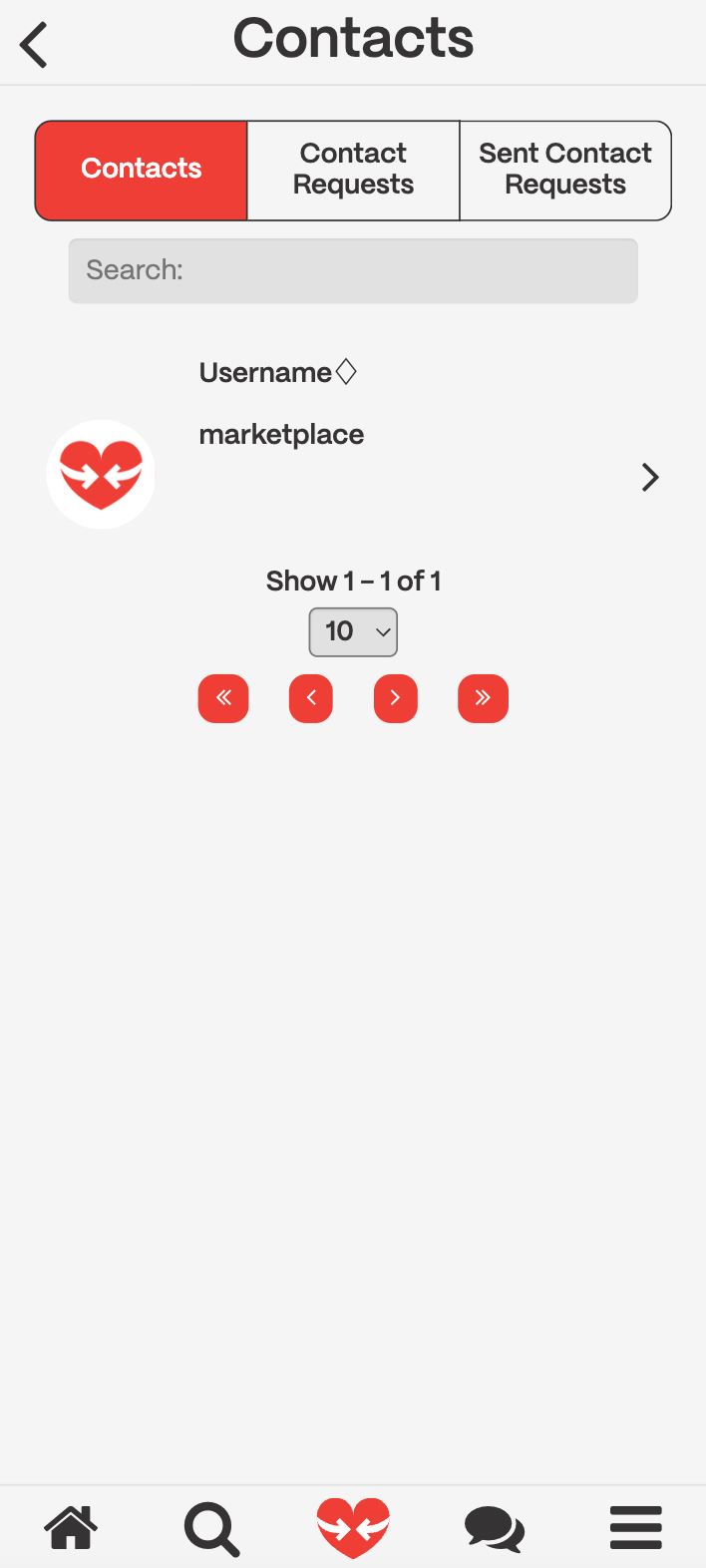
How do I send requests?
There are two main ways to add someone to your contacts list:- You can add someone to your contacts list by clicking on the Add Contact button on their profile page. This will send them a contact request, which they can accept or decline. You can check on your request in the Sent Requests tab on the contacts page.
- You can also add someone to your contacts list by clicking on the Add Contact button on a listing page. This will send them a contact request, which they can accept or decline. You can check on your request in the Sent Requests tab on the contacts page.
How do I accept requests?
When someone sends you a contact request, you will receive a notification. You can view the request by navigating to the Contacts page and clicking on the Contact Requests tab. From there, you can accept or decline the request. If you have no requests, the tab will be say “No Pending Contact Requests”.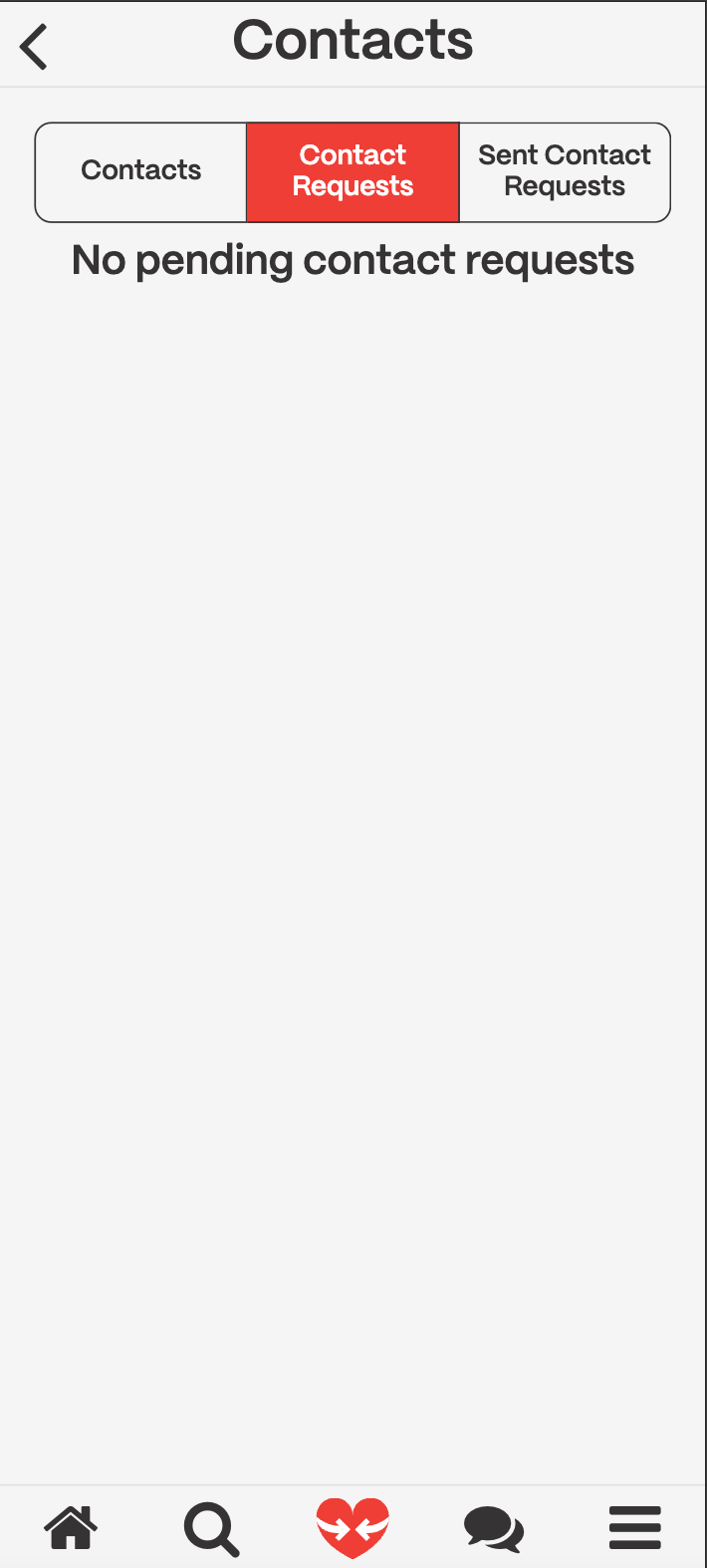
How do I interact with Contacts?
The main way to interact with contacts is by sending them messages. You can do this by clicking on the contact itself, which launches a chat window. You can then negotiate about a particular listing, talk about the new personas, or just talk about anything youd like.