What are Switems?
Switems are digitally enhanced items that can be used in the Swapnice ecosystem. They can be used in various ways, such as in transactions and in the Swapp Store. Attaching a Swapp Badge to an item makes it a Switem.How do I Create a Switem?
Creating a Switem is easy. You can create a Switem by attaching a Swap Badge to an item. On swapnice you can create a Switem by following these steps:- Attach a Swap Badge: Attach a Swap Badge to an item to make it a Switem.
-
Register the Switem: Register the Switem on the Swapnice platform.
- Create the Switem: Create the Switem by entering information such as the item’s name, description, and images.
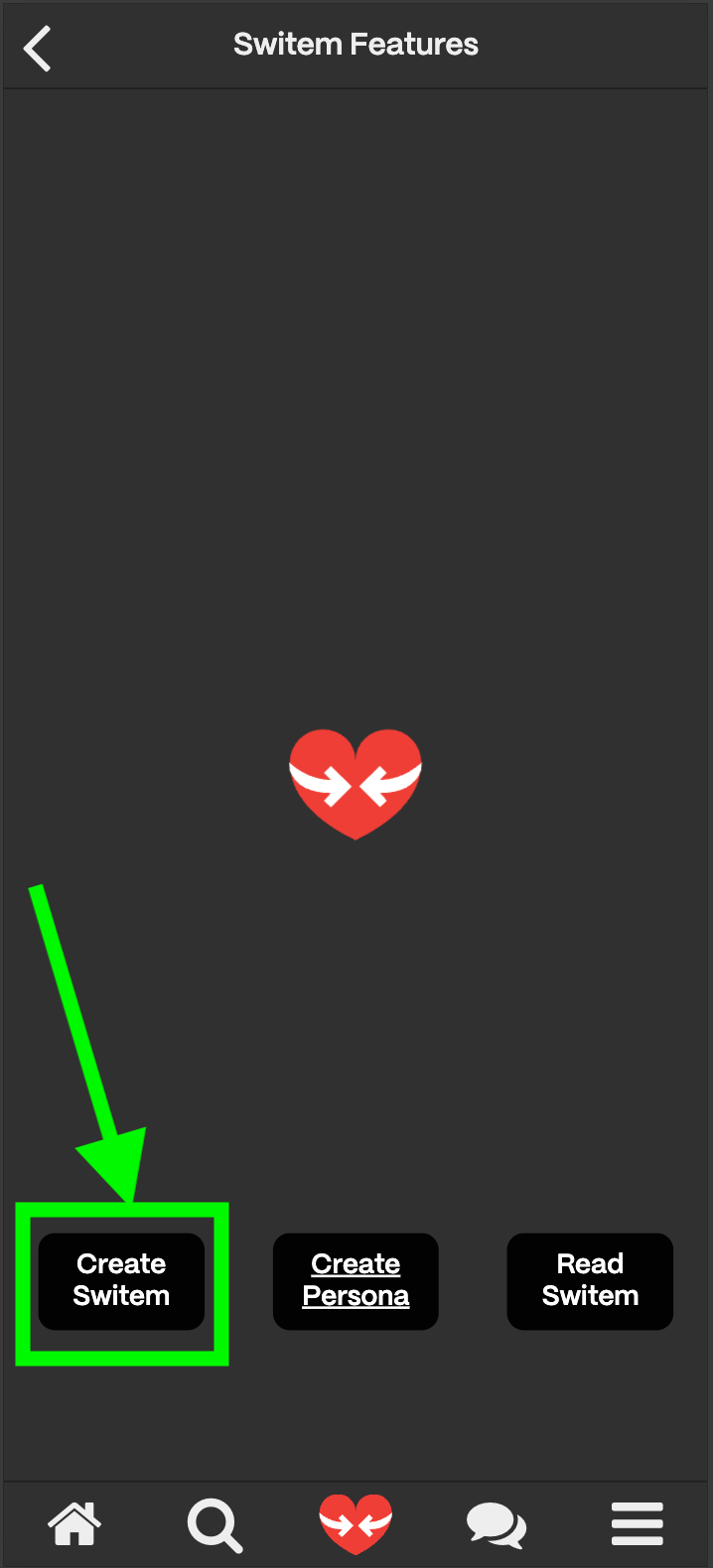
- Customise the Switem: Customise the Switem by adding information such as the item’s name, description, and images. ( See Personas for full customisation options )
- Use the Switem: Use the Switem in transactions, in conjuction with the Swapp Store, and in other features of the Swapnice ecosystem.
How do I Interact with a Switem?
Interaction with Switems can be done through clicking the red heart on mobile devices. This brings up the Switem Features page. You are presented with 4 buttons.- The first button is an animated red heart in the middle of the screen. This is an NFC Quick-Read button. When you activate this feature you get the option to scan a switem to get to its Hub. You do not rotate the keys when you access the information in this manner.
- Create Switem - This button allows you to create a Switem.
- Create Persona - This button allows you to create a Persona.
- Read Switem - This button allows you to read all the data stored on a Switem, rotates the AES keys as well as navigates you to the hub. This may allow you to access secrets.