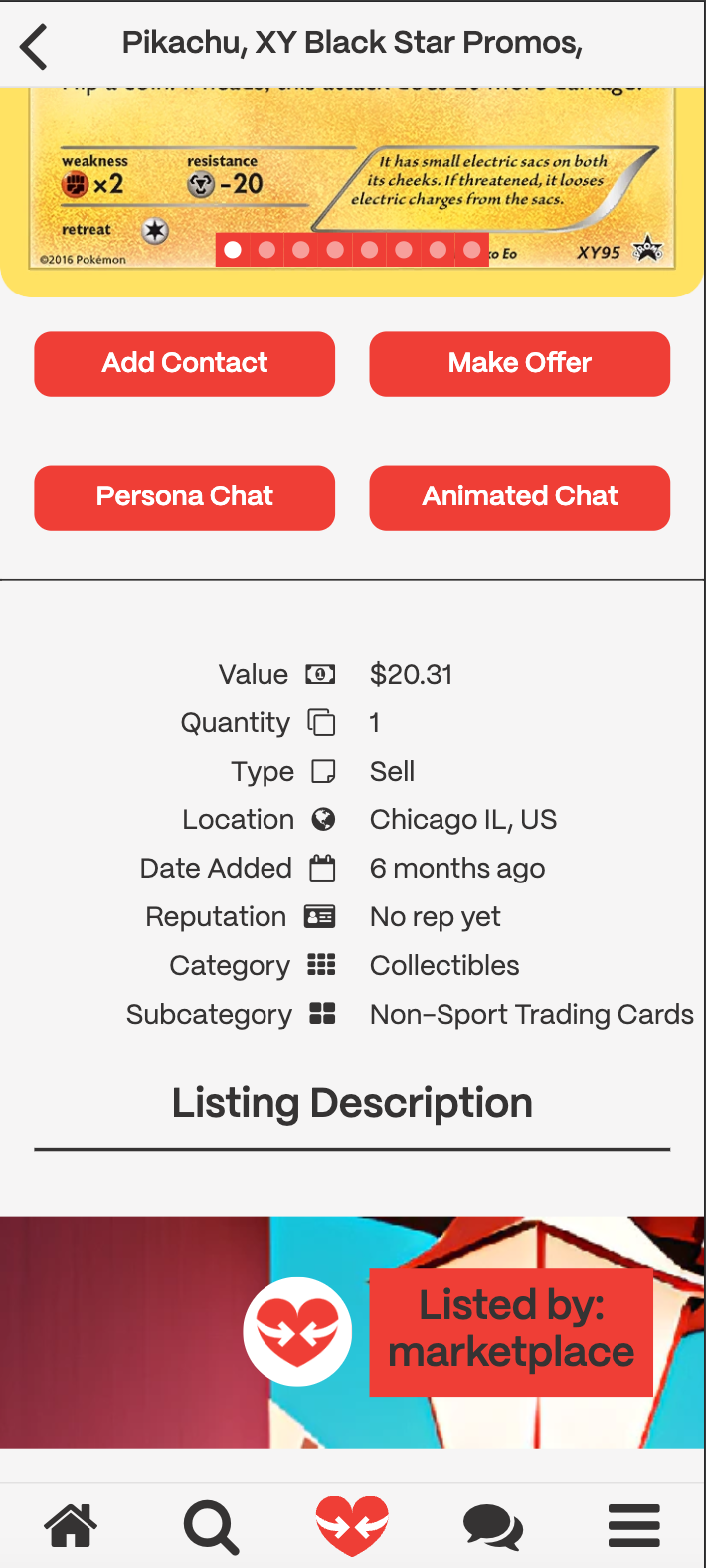What is a Listing?
- Listings are atomic descriptions of something that can be gifted, sold, or swapped.
- They all contain information regarding about something beneficial to another user.
- Each user can easily make a listing for something of value, that other users can read and determine whether they are interested.
- These listings need to be easy to make, yet allow for a very high level of customizability because users will want to be able to make sure they have the best chance to produce a transaction.
- Each listing must also follow very basic requirements in order to avoid breaking any laws or disturbing other users.
- Swapped should also create a system where it is punishing to write bad listings.
- There should also be a limit to the amount of listings a typical user can make per day and have running in general.
What are Listings used for?
Listings are a best effort attempt to allow users to market their items or services to others in order to promote transactions.How do I create a Listing?
Creating a listing is easy. You can create a listing by following these steps:- Open the Swapnice menu bar by clicking on the hamburger icon on the bottom-right of the screen (on mobile).
- Click on Listings.
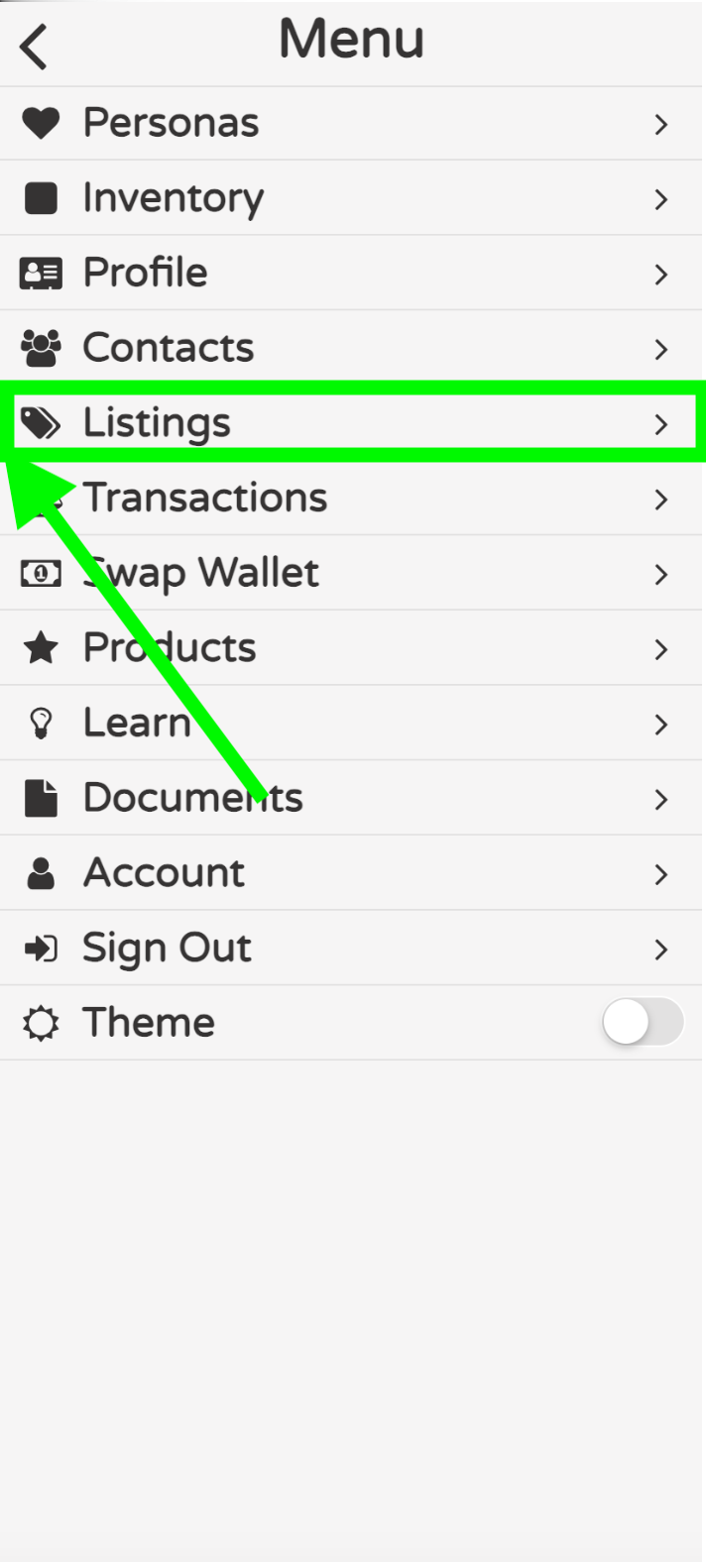
- Click on the Create Listing button.
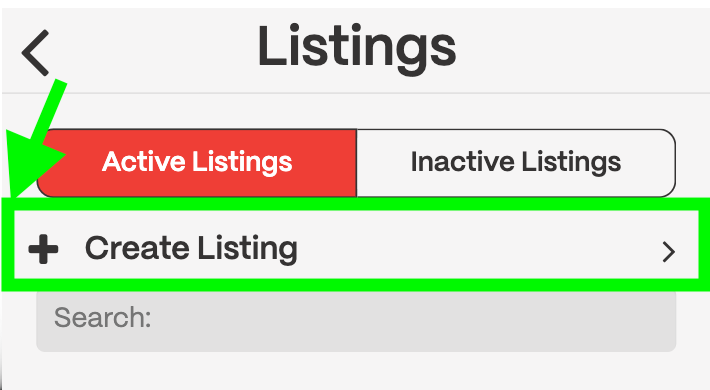
- Fill out the form with the required information. Upload a photo of the item you would like to sell, trade or give away (required). You can also preview the listing before you create it, by clicking on the Preview button.
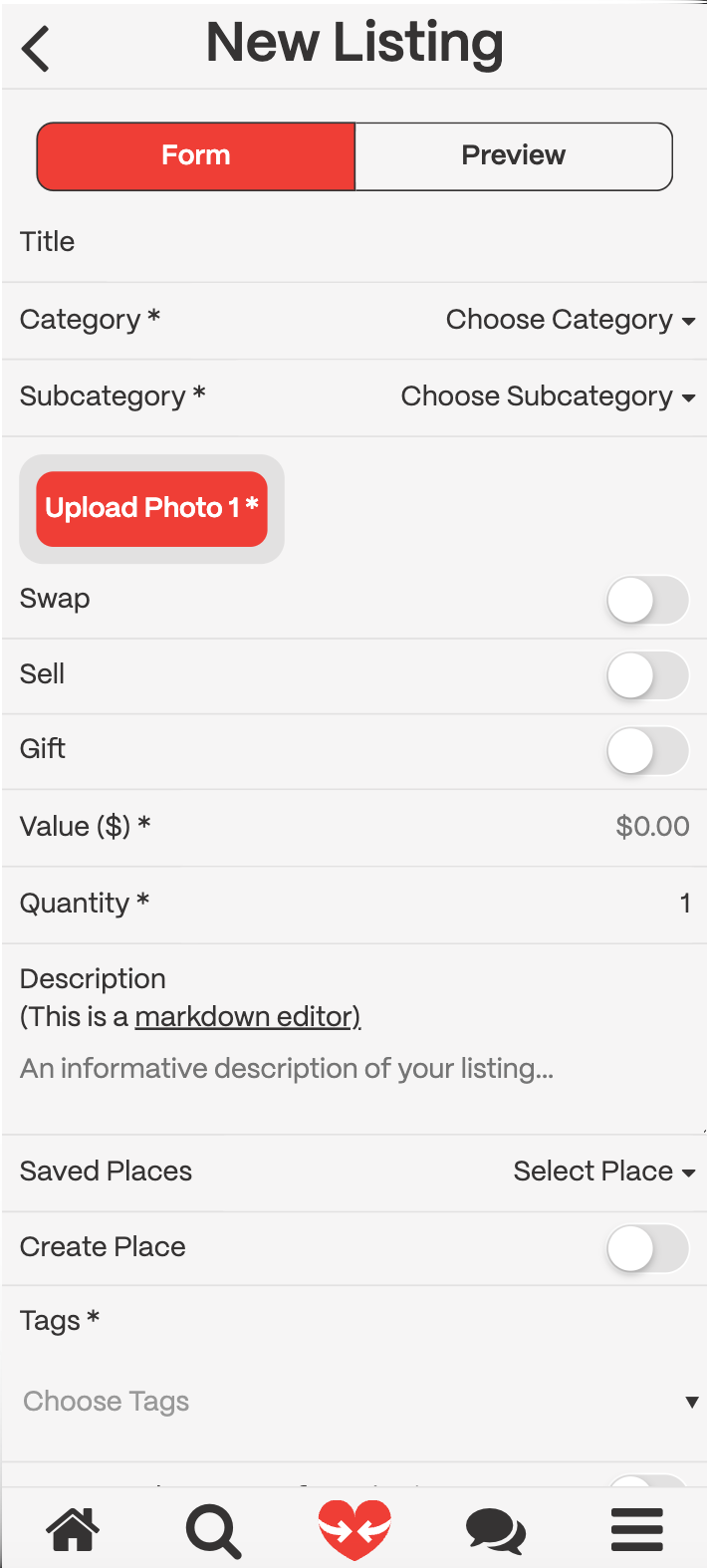
- Agree to the terms of service and click the Create Listing button.
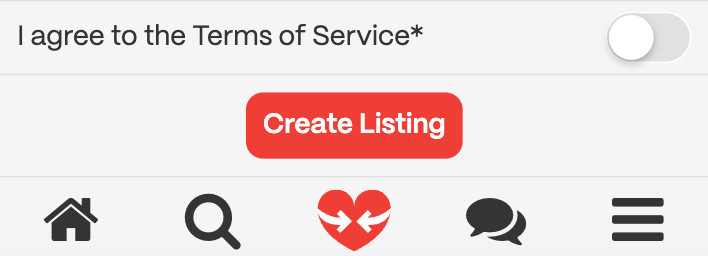
How do I find my Listings?
The easiest way to find all the listings you have created is to navigate to the Listings page. Once on that page, you can view all the listings you have created. You can also click on the Listings tab in the menu bar to get to the Listings Page.How do I find other people’s Listings?
On swapnice finding other people’s listings is very easy. As soon as you are logged in to Swapnice you get the Latest Page. This page contains a mix of everything swapnice has to offer to users. On this page you can find listings from other users.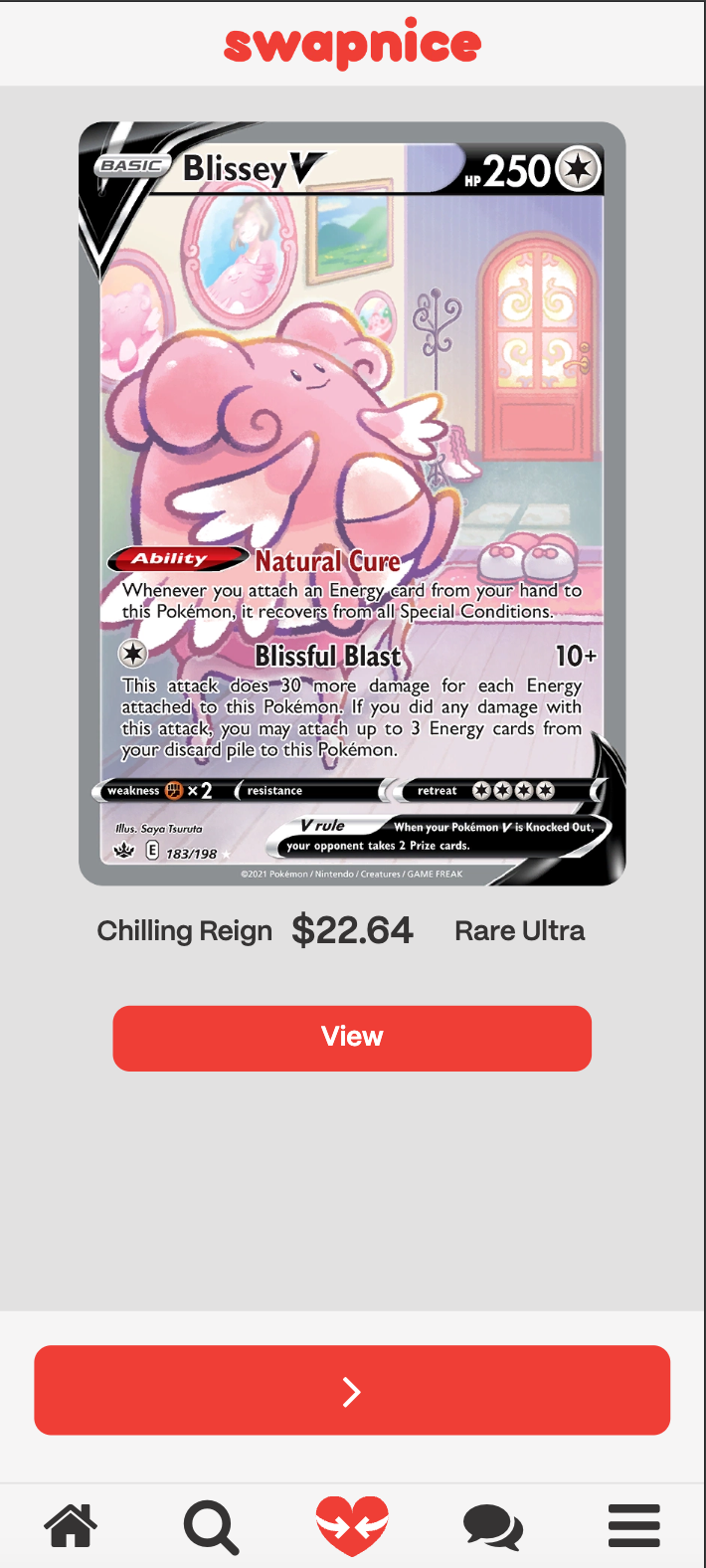

How do I interact with Listings?
You can click on a listing to view more information about it. You can also click on the user’s profile to view more information about them. You have these options when you are viewing a listing:- Add Contact: This allows you to add the user to your contacts list.
- Make Offer: This allows you to make an offer on the listing.
- Persona Chat: This allows you to chat with the persona associated with the listing.
- Animated Chat ( Pro Feature ): This allows you to chat with the persona associated with the listing using animated chat.

- Pictures: Pictures of the item being listed.
- Description: A detailed description of the item being listed.
- Price: The price of the item being listed.
- Location: The location of the item being listed.
- Type: The type of listing (e.g. for sale, for trade, for free).
- Date: The date the listing was created.
- Owner: The user who created the listing.
- Reputation: The reputation of the user who created the listing.
- Category: The category of the listing.
- Sub-Category: The sub-category of the listing.